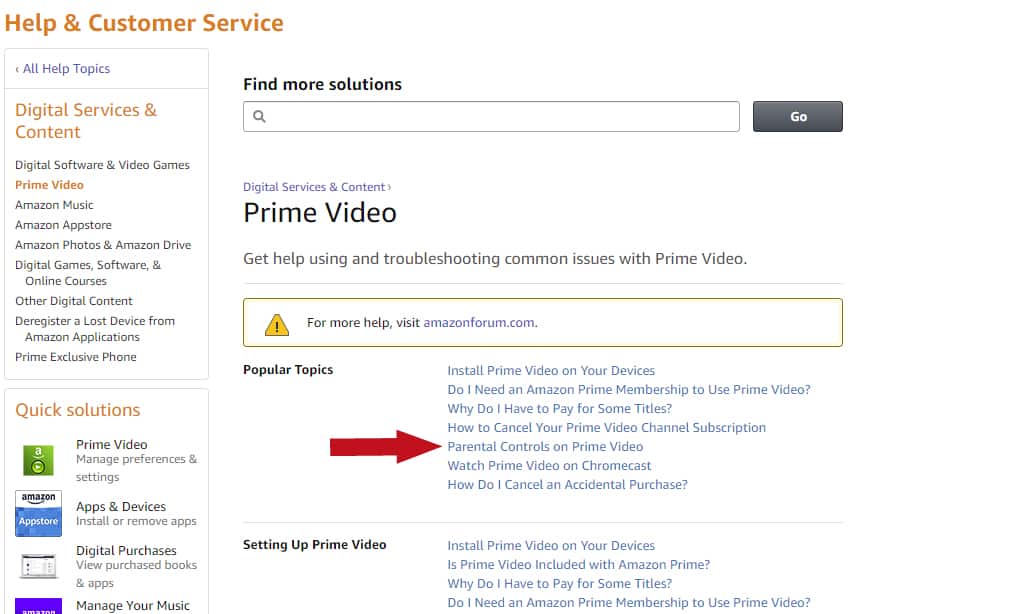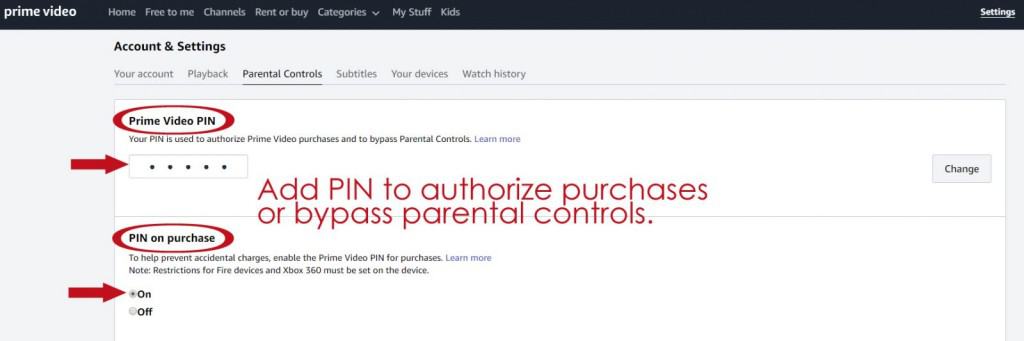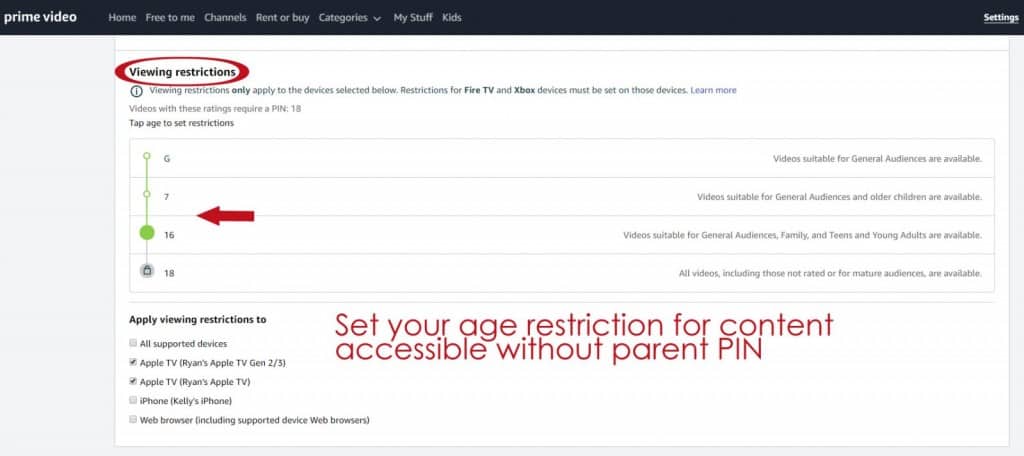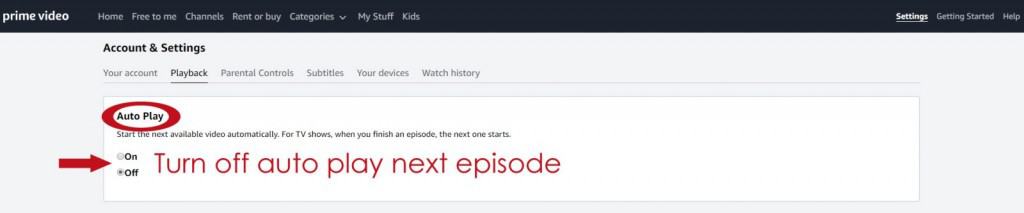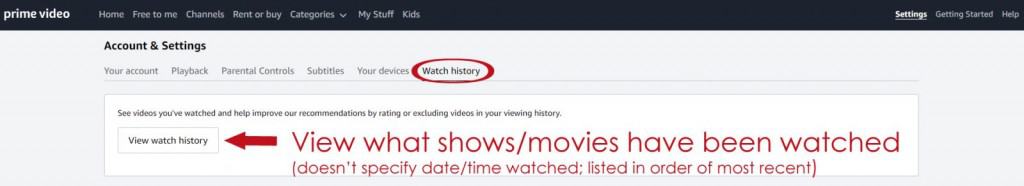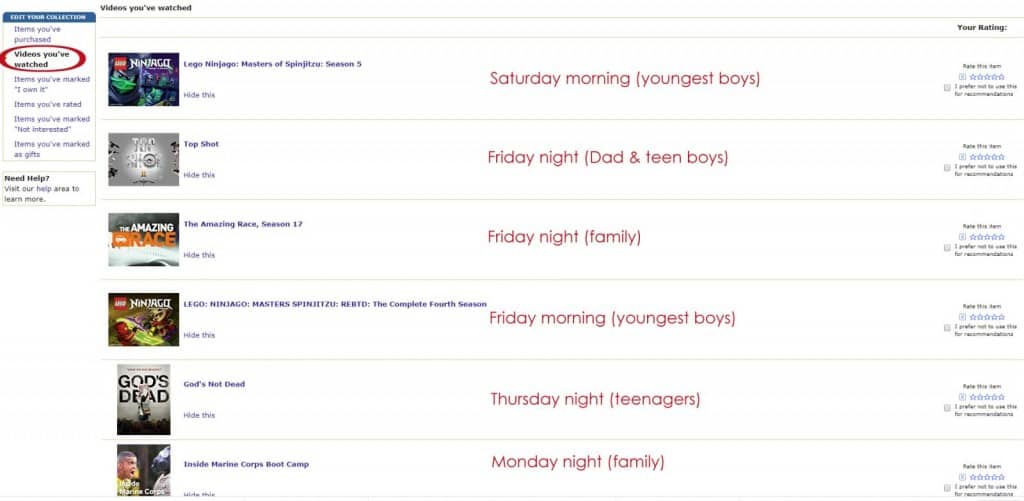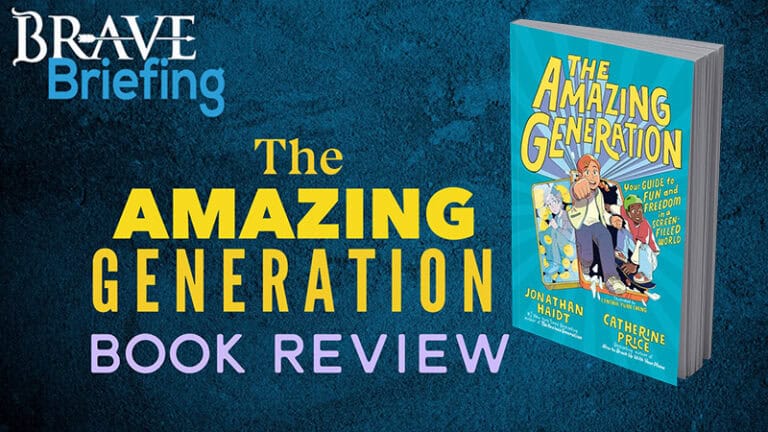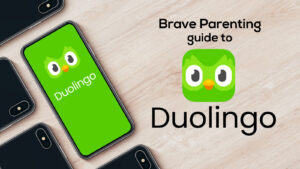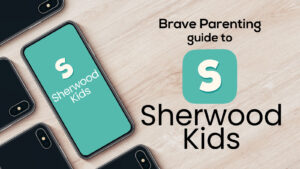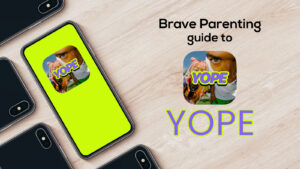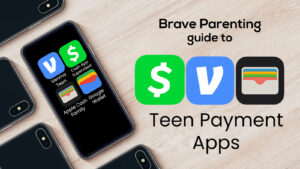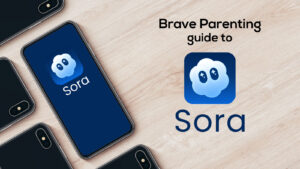If you, like millions of others, pay for an annual Amazon Prime account you have instant access to Prime Video.
Prime video has applications for smartphones, smart televisions, set top boxes (like Google Chromecast), game consoles, and more. Regardless where you access Prime Video from, activating the parental controls happens on Amazon itself. Amazon does a great job of providing step by step help for any question possible on Prime Video.
Prime Video PIN
We definitely recommend setting a parent-only PIN. This blocks all shows/movies above your approved rating.
You can also require this same PIN before any purchases are made. Considering its your credit card on file, we definitely recommend this.
Viewing Restrictions
Prime Video provides 4 ratings categories for you to choose from:
- G (all audiences)
- 7 (general audiences and older kids)
- 16 (general audiences, family, teens, young adult)
- 18 (all videos, all ratings)
You can also apply these viewing restrictions to certain devices. If you allow the Prime Video app onto a teen’s smartphone, we recommend applying these restrictions to that device.
Auto Play
Turn off auto play next episode. This is how binging starts. It’s hard enough for adults to resist, even more so for kids.
View Watch History
This is a great feature we appreciate as parents. Chances are you are not always co-viewing every show – especially with older kids. Viewing the watch history gives you a glimpse into their entertainment choices.
Below is a random snapshot of our viewing history. Amazon doesn’t provide the date/time the show was watched (like Netflix does) but they do list in most recent order. We weren’t present for all the shows viewed, but we generally knew who watched what and when.
Pro Tip:
As a family, we choose a captivating show with episodes to watch together (currently it is the Amazing Race). With great intentionality we ONLY watch one episode a day – sometimes every other day. Sort of how we learned patience waiting a week until the next episode aired when we were kids, our goal is to teach our kids the power of moderation and patience in television entertainment. EVERYONE wants to keep watching after one episode, but we never give in. It builds healthy suspense, comradery, and gives us all something to look forward to in the evening.