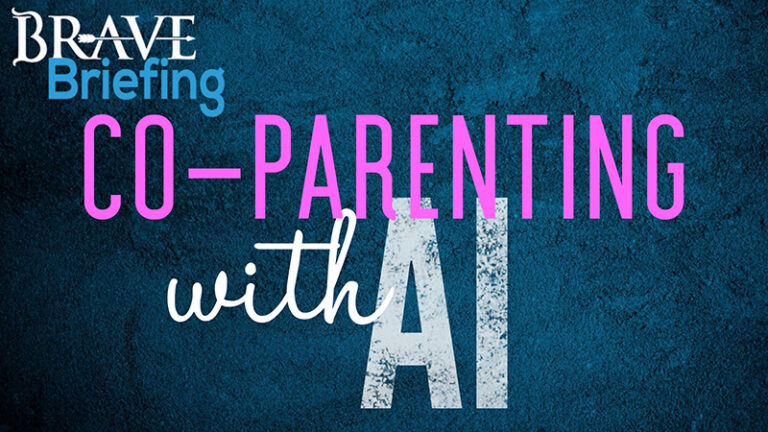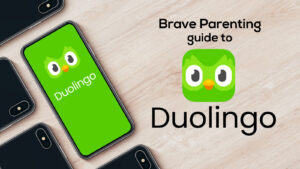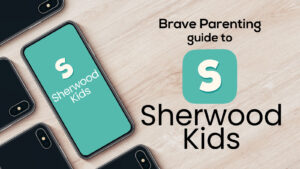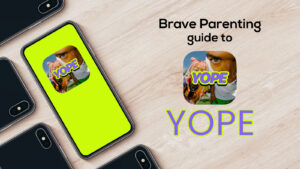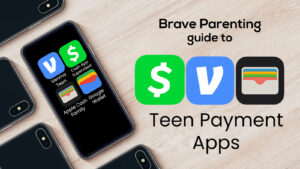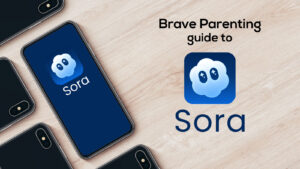What’s under your Christmas tree?
Did you buy your children a device this year for Christmas? A screen of some sort? Something that connects to the internet, perhaps? A smart phone, iPad, or Xbox?
The average age for ownership of these beloved gadgets are younger every year. NINE year old children now proudly posses smart phones; THREE year olds don iPads for their personal use; and savvy TEENS now boast Apple Watches. Chances are, someone’s getting a new device this year.
Before the wrapping paper is ripped off in a frenzy of curious anticipation, you have some things to do. Lest your aspirations for the “boundaries and rules talk” are left lying with the torn shreds of wrapping paper on the family room floor, these are actions you must do. These preventative steps will not only ease the stress of your Christmas morning but for all the days, months, and years that follow.
1. You give the gift, not “Santa”.
If you participate in the “Santa” tradition in your home, strongly reconsider allowing the electronic device gift to be from “Santa Claus.” This should be a gift from Mom and Dad. In the eyes and mind of a young child, it is harder to grant the parents equal privilege over the device when they believe the gift was hand-crafted at the North Pole then delivered by a reindeer driven sleigh. When the gift is given from the parents to the child, the parents can retain ownership and authority over the device. It conveys the message,
“I’m choosing to give you this device knowing full well it is my responsibility to teach you how to use it appropriately. This is a gift I knew was coming and I am prepared for.”
Children must see parents as their guide through these early years on devices. This sets parents up with the authority to develop healthy screen and media habits. Start the healthy boundaries of screen ownership and use from the beginning with honesty and intention.
2. Open it, charge it, set it up, and add restrictions.
The excitement of receiving a new electronic device will cause a child to tear through the manufacturer packaging without regard. They show little concern for the small pieces lost in the shuffle and instruction books ripped in half. Save yourself frustration and time on Christmas morning by setting up the device in advance! Frankly, this idea works for any gift that has prison-tight packaging, but even more so for devices.
Most devices such as tablets, phones, and iPod touches can all be set up in advance. While you are setting up their account, charge it up, add your approved music playlists, apps, games and whatever you choose to allow.
Most importantly, don’t forget to add restrictions! Whether this is your child’s first device to “own” themselves or they’ve had many over the years, restrictions are imperative! It is infinitely easier to start with strict limits and slowly grant more privileges than to start with zero limits and take it all away when you discover (for example) your 11 year old is planning her wedding with her boyfriend in India who she met on line. It happens.
Apple devices allow quick and easy password protected restrictions (under SETTINGS>GENERAL). You can turn off the camera and internet, limit internet/movie/music content based on ratings and control privacy settings within apps with ease. Perhaps the best restriction found here is limiting you child’s ability to INSTALL/DELETE Apps. This restriction will block the installation of any app without your password. If you have a shared cloud with them, turn off their ability to delete apps. A lot of apps used by parents are simply not appropriate for children. Therefore, prohibiting their ability to delete apps allows you to see what they are trying to get their hands on. These restrictions are a life-saver in an ocean of dangerous apps for the savvy tween who has nothing better to do than try every app and work around every restriction.
Then, place it back in the case or box and wrap it up! On Christmas, you can relax assured your child is safe from the start.
3. Pre-commit to rules and terms for use.
If you haven’t noticed, screens and devices can be a more powerful force in your child’s life than you, the parent, are. The gratifying nature of continuous stimulation and never feeling bored hooks a child into obsession and addiction. If you truly want the device to an adjunct to your child’s life instead of acting as a crutch or pacifier, you must absolutely set up rules and terms of use.
How much screen time will be allowed on this new device? Will they be allowed to use their device anywhere (car, restaurant, etc) or keep the device in their room? Where will the device be stored when not in use? Will they be allowed to media multitask (play on device and watch TV simultaneously)? Ask yourself these questions and decide on answers – before they open the gift. Write them down if you must so you stay consistent.
Possibly one of the most important pre-commitments you can make is choosing NOT TO USE THE DEVICE TO SOOTHE. Parents desire for electronic devices to serve as “learning tools.” When the going gets tough, however, parents cave and use the devices to calm, distract, soothe, and ultimately babysit them. This behavior forms neural pathways in their brains reinforcing their incessant need for screens and reducing their ability to focus without constant stimulation. It’s a long and arduous journey to rebuild new neural pathways. It is so much easier to create rules and stick to them.
Your commitment to your rules and terms of use will directly influence the character of your child.
Remember: What you allow, you are responsible for. Children need their parents to teach them how to use technology properly, respectfully, and in moderation. The days of blindly handing a device to an 8 year old and allowing them teach you everything needs to be over. Children MUST know their parents have the upper hand in knowledge and access when it comes to these devices.