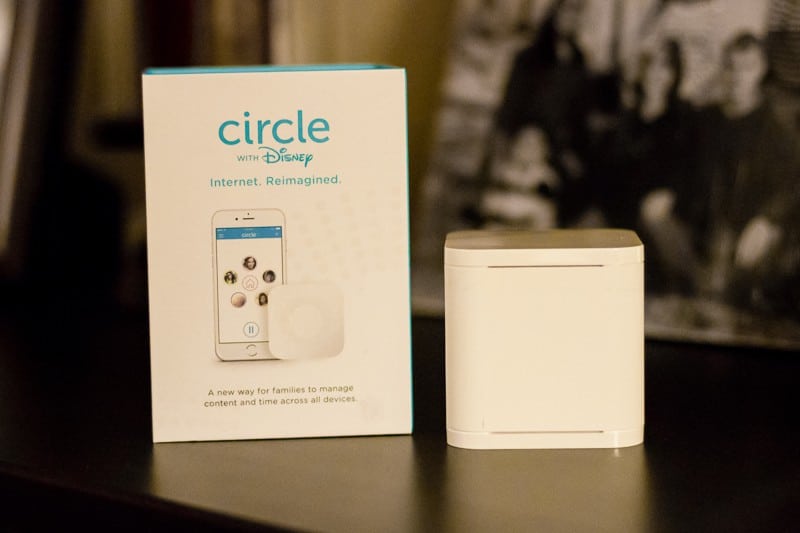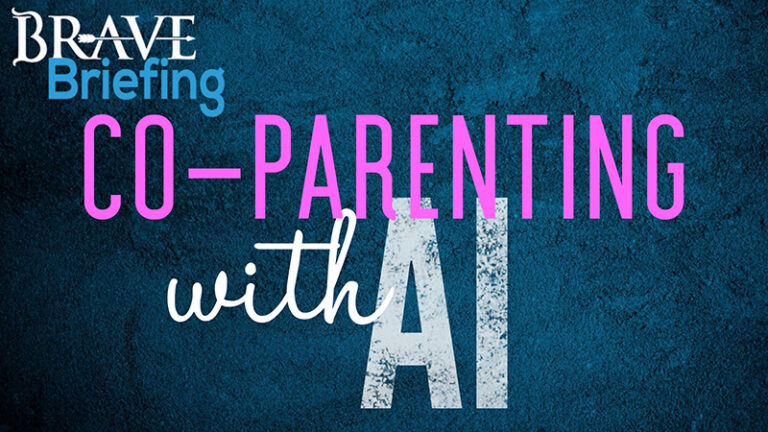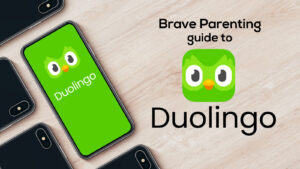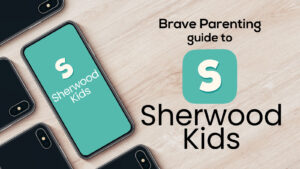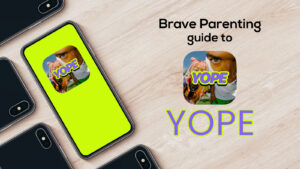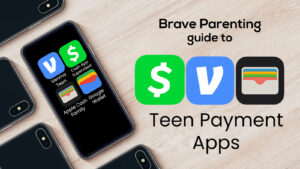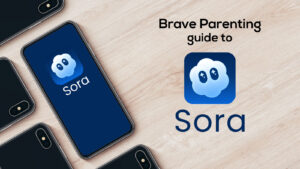*Disclaimer: My family purchased Circle independently and we use it as a primary internet control in our home. Because we love it, we have become an affiliate partner with Circle.*
As a parent, do you believe you should monitor your child’s screen time but don’t know how to? Have you thought you were monitoring and restricting effectively only to find out your child has found inappropriate content?
Join the crowd. It’s the most common cry we hear from parents.
As personal devices become common for children as young as 3 years old and teenagers become more and more addicted to their phones, there has been a pressing need for a reliable and secure way to monitor time and content on our children’s devices and protect them from online dangers.
If we are honest with ourselves, we parents could also benefit from some time and content restrictions. Whether or not we are willing to admit to our own personal obsession with screens, our hearts will reveal to us if we are truly good role models for our children.
If you’ve recently questioned your child’s – or your own – consumption of media and screen time, here is a great solution for you:
Circle with Disney
Circle is a well designed, simple cube that plugs into an outlet and connects to your home Wi-Fi network through the Circle App currently available only for iOS. Android users, your day is coming.
Circle allows you to configure, monitor, and protect every device in your home that connects through the network. In layman’s terms: anything that uses the internet via Wi-Fi can be monitored and protected. If you aren’t sure what uses the internet, no problem. Circle App will recognize all devices that access the internet on your home Wi-Fi network and will provide filter suggestions for each one.
Once you have connected your Circle cube to your Wi-Fi network using the app, you can create monitoring accounts for each family members and a home account for shared devices. For example, my account is tied to my laptop; my older children’s accounts are tied to their iPhones; my 12 year old son to his iPad; etc. Home accounts will capture the shared family devices such has laptops, Xbox, and Apple TV. Everything is configured from the app Circle app on your phone. You do not need access to each physical device to protect and monitor it. Does your child’s friend need access to Wi-Fi? No problem, you can add them to your Circle monitoring network while their device remains in their possession.
As parents who are passionate about protecting children from internet porn, video game addiction, social media drama, and the over-consumption of media, we found these MAJOR BENEFITS available with Circle.
TIME LIMITS:
Do you feel like you are always nagging your child to turn off their screens?
Circle allows you to restrict your child to a certain amount of time per game or app you choose. 30 minutes of Minecraft or Instagram every day, no problem. You can also cap their total internet usage to 1.5-2 hours a day.
If it utilizes the internet, it’s time can be limited. The one down side of Circle is that apps and games that do not require the internet cannot be limited or monitored. This is only a minor issue because offline games and apps are much easier to control and monitor.
FILTERING
Do your children vary in age, all of whom require a different levels of restriction making it impossible for you to find one thing that works?
Circle gives 5 age ranges for automatic filtering: PRE-K, KID, TEEN, ADULT, NONE.
The PRE-K filtering allows platforms such as PBS and Disney, while the TEEN filtering allows Facebook, Netflix, Instagram and FaceTime.
Circle allows you to customize these settings by turning on or off their default filters and adding additional websites you want blocked.
For those who are not internet savvy, a description will appear below each suggested filter explaining what the app is:
Satisfyingly, Snapchat was automatically blocked in the TEEN filter, but there are a host of other social media platforms that are permitted which require parent’s discernment.
BEDTIME
How many times have your warned your children bedtime was in 5 minutes only to find them still in front of the screen 10 minutes later?
Circle gives parents the ability to set a time (i.e. bedtime) when all internet turns off.
Score! No late night (or early morning as a few of my boys like to do) sneaking around to play games online or browse the internet.
PAUSE THE INTERNET
In those moments when your child is supposed to be doing homework, wouldn’t it be awesome to pause the constant distractions?
Through the app parents can pause the Wi-Fi on a certain device with one touch. At any time.
Genius.
DASHBOARD
Have you, upon hearing teenagers spend 9 hours a day consuming media, wondered how many hours you use yourself?
As a parent you can view the dashboard to gain insight to each profile’s total time spent (including yours) on each platform as well as websites that were visited or attempted to visit.
When your children hit a blocked site or a time limit, you will receive a notification in the Circle Dashboard.
This is where Disney comes into play, however. When kids hit a block, Disney will suggest other content, from Disney of course for them to view. This can be practically anything since Disney owns half the entertainment industry but is geared to your child’s age profile.
KIDS CANNOT HACK IT
Have your kids attempted to override restrictions or blocks you’ve put in place? Or worse, have they succeeded?
There is no reset button on the cube and unplugging it doesn’t turn it off (it has a battery for power failures). It connects to your router by Wi-Fi, so they can’t unplug it from the network.
You will want to ensure, however, your children cannot access your phone with the “mother” app that controls all devices. There is no password to access the app controls.
With all these benefits, I cannot find a reason for someone with children and devices in their home to not have Circle.
For its ease of use and functionality Circle is unparalleled to other internet monitoring programs. Circle is a fantastic place to start especially if you have young children.
The importance of restricting children’s screen time and internet usage cannot be stressed enough. While allowing our kids to entertain themselves all day on devices may be EASIER on us, it is at an absolute DETRIMENT to our children.
If you’ve felt like you don’t know where to start, start with Circle. It will allow you to gain a clearer picture on what your children are exactly doing and how much time they are actually spending on the internet. This is your best start.