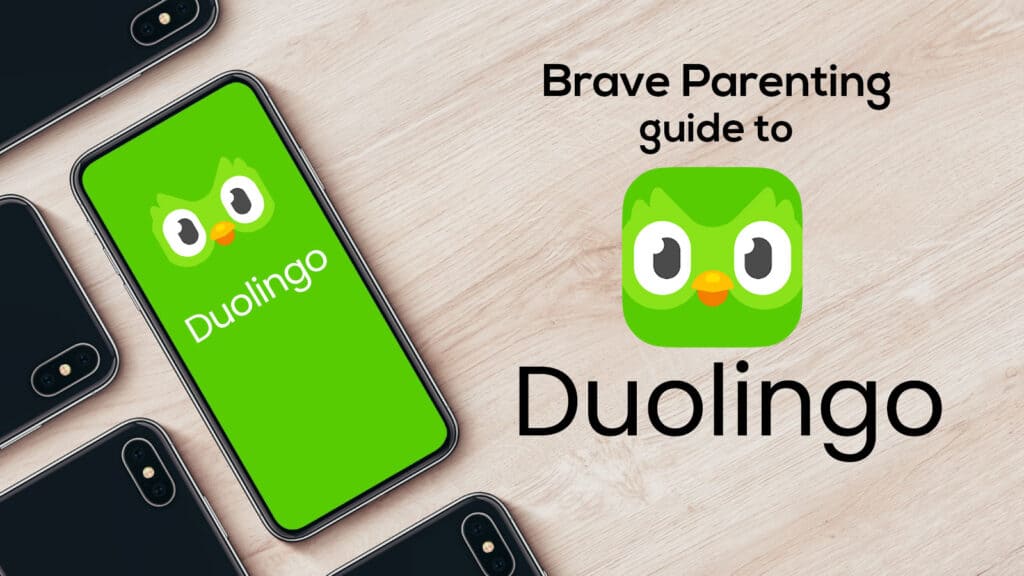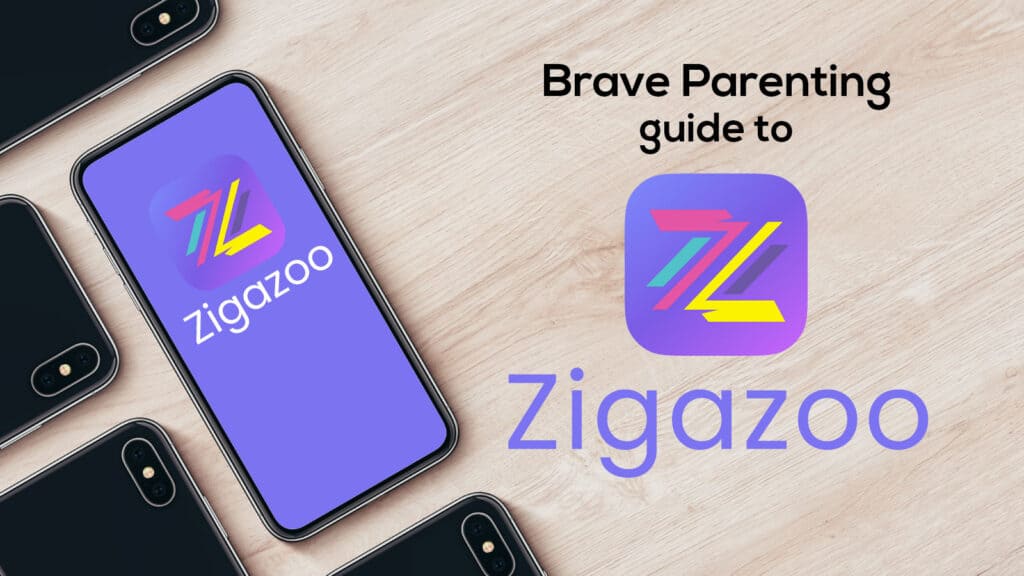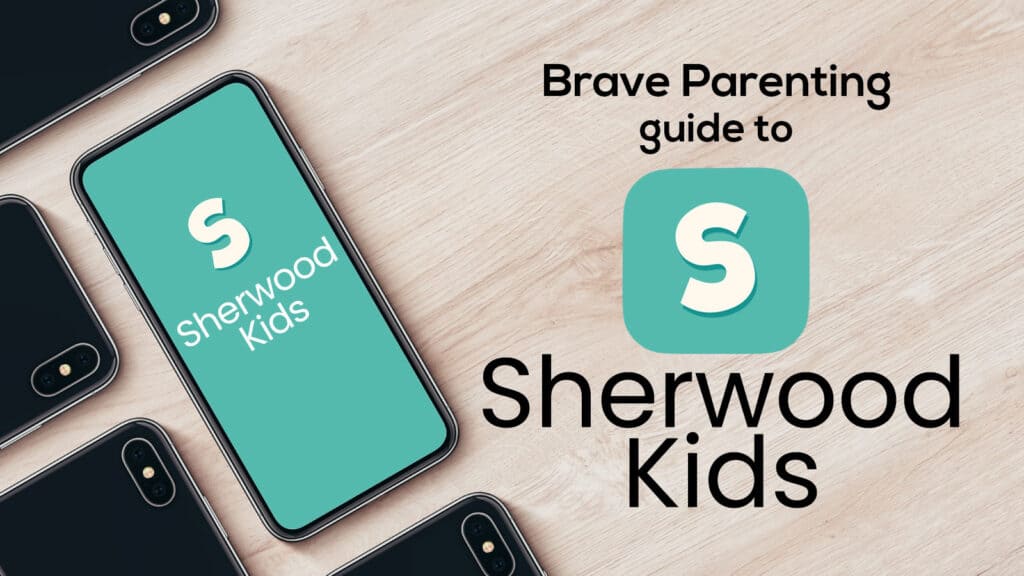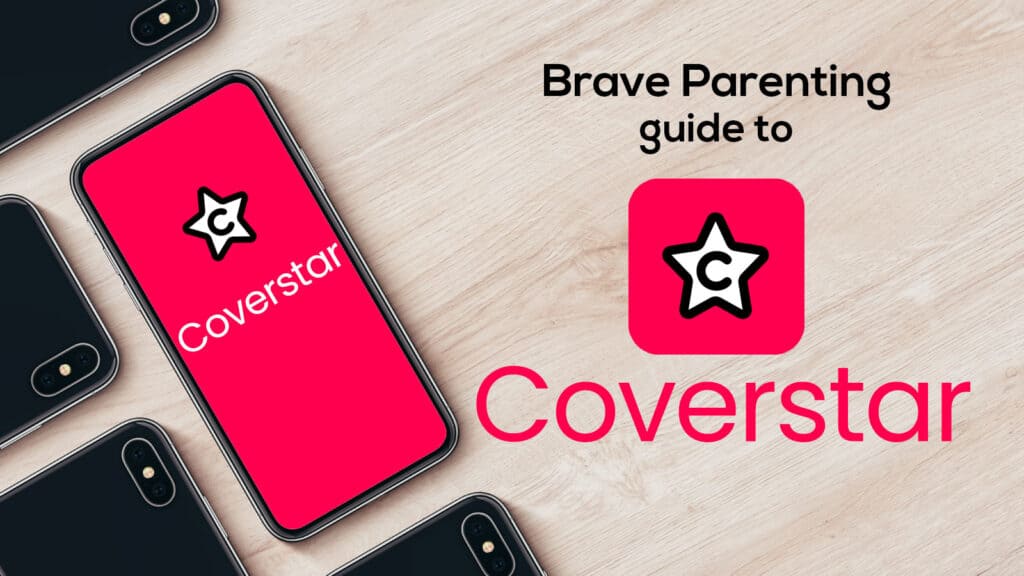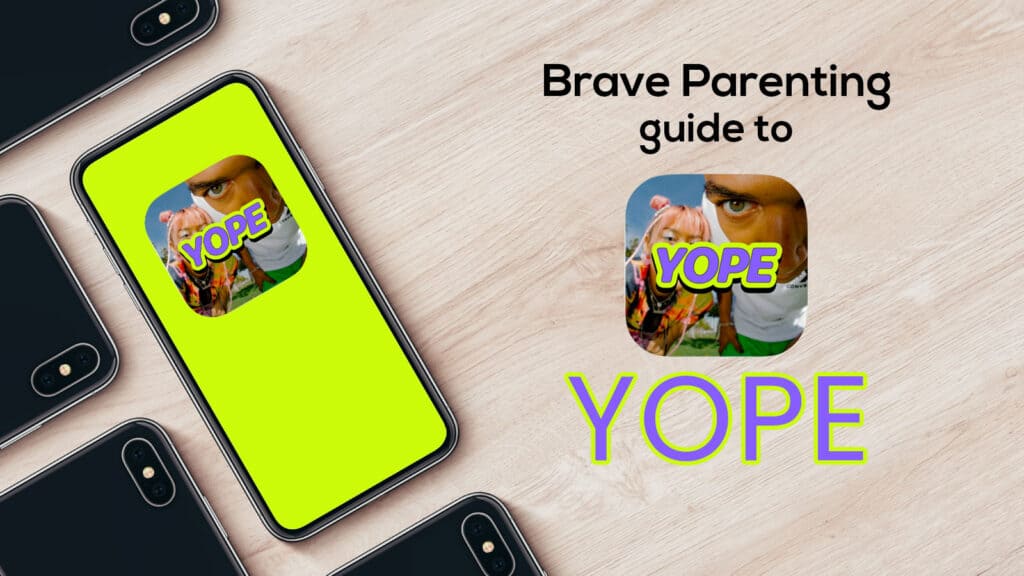Allyson asks:
Hi, despite many attempts to contact Instagram, I cannot seem to get any clarity on this issue. My son, who is entering middle school, has a private Instagram account which I monitor. Several times per week, he receives really inappropriate follow requests from “people” he doesn’t know containing semi-nude women, posing sexually with graphic hashtag lines. I have deleted these requests, blocked them, reported some to Instagram and received notices that they have been taken down. I have repeatedly asked how to stop receiving these follow requests, but have received no answers. You can’t call Instagram and they haven’t responded to my online inquiries. My son is not searching pornography and he knows that I am logged into his account at all times, so I received all of his notifications directly to my phone. Any ideas???? This is maddening!
Here are a few points to this question that need to be addressed for ALL PARENTS before we get knee deep into Instagram settings.
1. “My son, who is entering middle school” – We do not recommend Instagram for middle school aged children. Instagram used to be a “safer” social network but changes made to better compete with Snapchat prevents us from being able to recommend it any longer. However, even when it was a “safer” social network in regards to content, Instagram still had its share of problems.
2. “Several times per week, he receives really inappropriate follow requests from “people” he doesn’t know containing semi-nude women, posing sexually with graphic hashtag lines.” – This is one of the many problems with social media. You can teach your child what is appropriate/inappropriate behavior on social media, but that doesn’t prevent against unsolicited incoming messages.
3. “You can’t call Instagram and they haven’t responded to my online inquiries.” – We completely understand your frustration and anger. Social media networks are generally slow to respond and have little to offer in terms of support. Why? Because your son is their product, not their customer. Businesses paying for advertisements and analytical data are their customers. As long as the “offense” isn’t significant enough to impact their product availability (users switching to other social networks), they have very little incentive to change.
How to limit spam on your Instagram account
There are several privacy settings you can utilize to limit the amount of spam follow requests. Most spam follow requests are created by spam bots crawling around Instagram looking for potential targets. It has its own name: Instaspam.
Step 1: Set your account to private
This is the first step to protecting your account (and it sounds like you have already set the account to private). With a private account, you approve or deny requests to follow your page. Only your followers can view your posts. Even if you use a popular hashtag, your posts will not be displayed publicly. This prevents spammers from finding your account based on publicly displayed posts and posts using popular hashtags.
Keep in mind, setting your account to private does NOT prevent people from sending photos to you even if they are not following you. Instagram provides instructions on how to set your account to private for both Android and iOS.
Step 2: Turn off similar account suggestions
When you tap follow on someone’s Instagram account you are given suggestions for other account you may also want to follow. Likewise, your account may show up as a suggestion to other individuals including spammers. Spammers can use this feature to follow public account and gain suggestions for public and private accounts they should also follow. Disabling similar account suggestions will make your account less visible but it is a two-way street. You will no longer be displayed as an account and you will no longer receive suggested accounts to follow.
Contrary to Instagram’s help pages, this feature can only be disabled on a desktop browser, as far as we can currently tell. This feature does not appear on iOS or Android profile screens.
How to disable similar account suggestions
After logging into your account, click on the user icon on the top right of the screen.

This will bring you to your account screen where you will click on the ‘Edit Profile‘ button.

At the bottom of your ‘Edit Profile‘ screen, you will see a checkbox next to ‘Similar Account Suggestions‘. Uncheck the checkbox and click Submit to complete the update.

Step 3: Think carefully before commenting and following
The likelihood of being targeted by spammers is also influenced by your son’s behavior. Posting comments and following other Instagram accounts exposes his account. If he posts a comment on a public account, clicking on his username in the comment links to his Instagram account. Following a public account exposes his account to spammers in the ‘followers’ list. Posting a comment on a picture that has a popular hashtag that is targeted by spam bots can quickly trigger an inappropriate follow request by a spam bot.
Consider carefully who you allow your son to follow. We recommend that teenagers only follow people with whom they maintain an offline relationship. Friends at school, neighbors, adults they know, etc with one degree of separation. We recommend that teens limit the number of public accounts they follow. Additionally, following very public figures opens them up as a potential spamming target.
This is only speculation on our part, however, we think there is a correlation between the quality/types of the accounts followed and the amount of spam follow requests received.
Step 4: Report to Instagram and Block the user account
As you have seen, this will only have limited effectiveness. Blocking the user account will prevent that user account from seeing your sons account. However, this has no effect on other spam accounts.
Reporting the content to Instagram will likely have little to no effect. Instagram’s community guidelines prohibits nudity, however, they use a very narrow definition that includes only “photos, videos, and some digitally-created content that show sexual intercourse, genitals, and close-ups of fully-nude buttocks.” Semi-nude and posing provocatively is not likely in violation of the community guidelines.
Will this solve your problem?
Following these steps should reduce the amount of spam requests your son receives. However, it will not put a stop to them completely. Accidental viewing of inappropriate content is one of the many costs associated with allowing young teens on social media. Remember you son is the product, not the customer.
Thanks, Allyson!
Do you have a question like Allyson? Go ahead and ask! We do our best to answer all questions because if you have a question there are likely other parents out there with the same question.
Do you have any tips or tricks to add to our suggestions? Leave a comment with your best strategies for avoiding instabots.