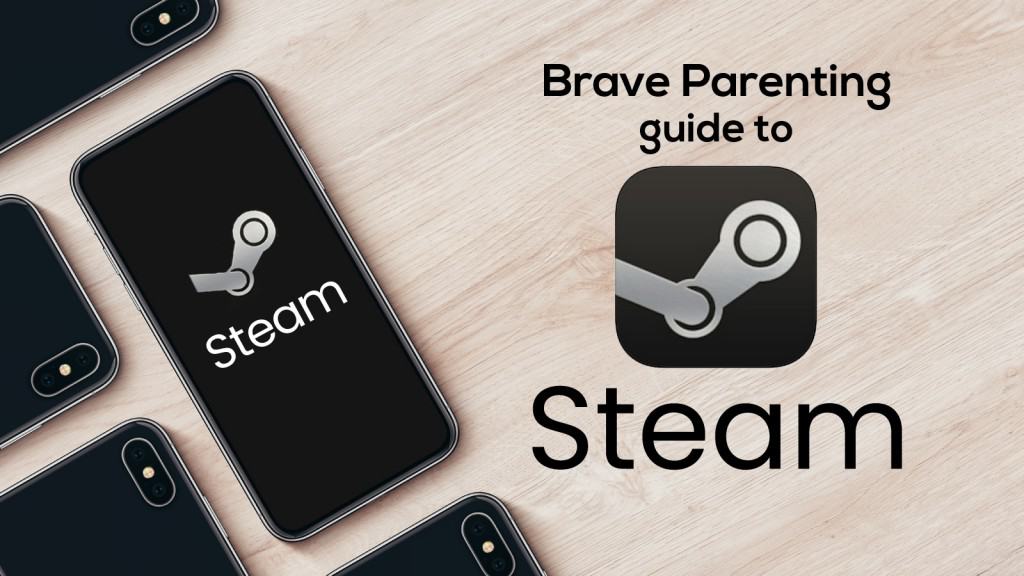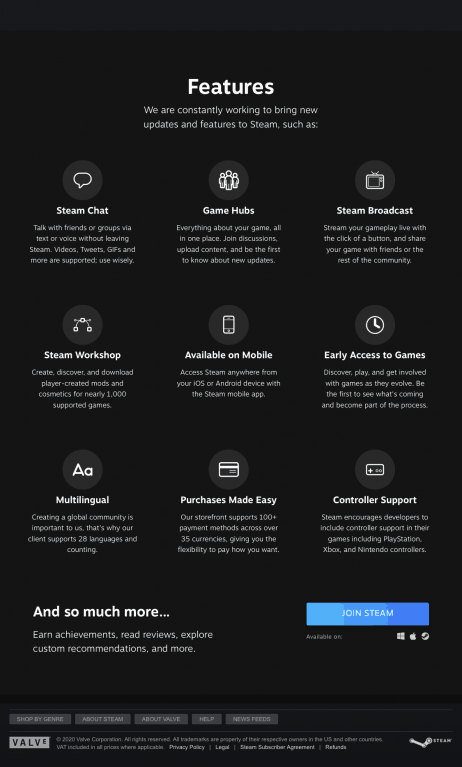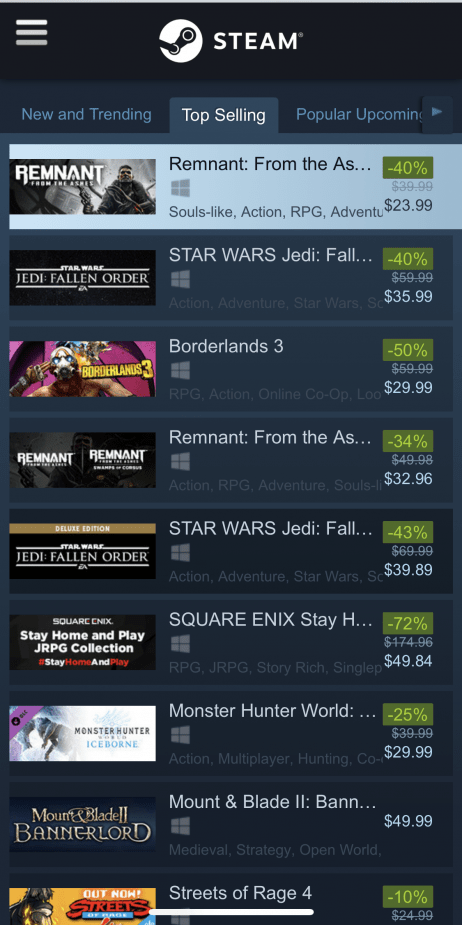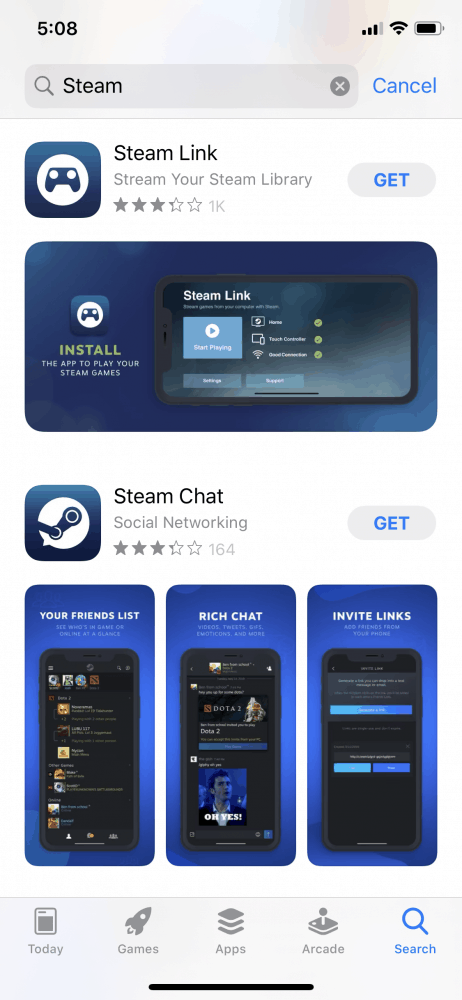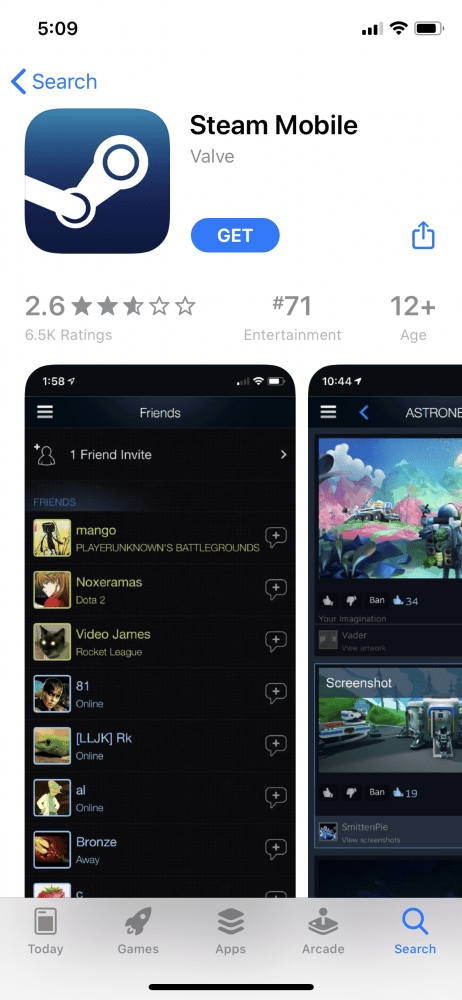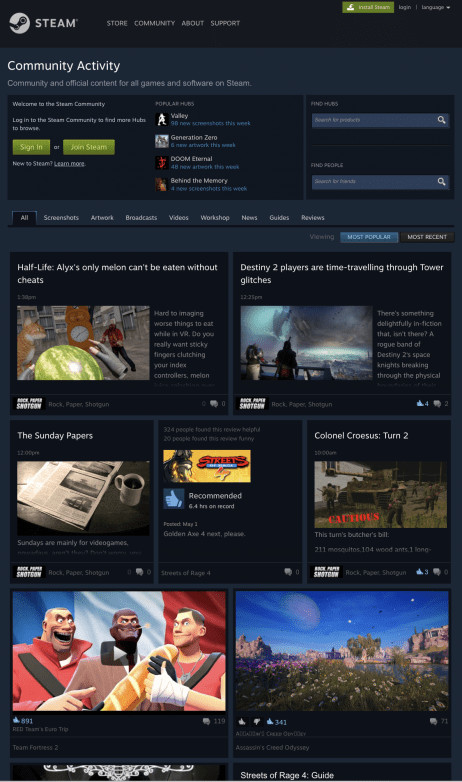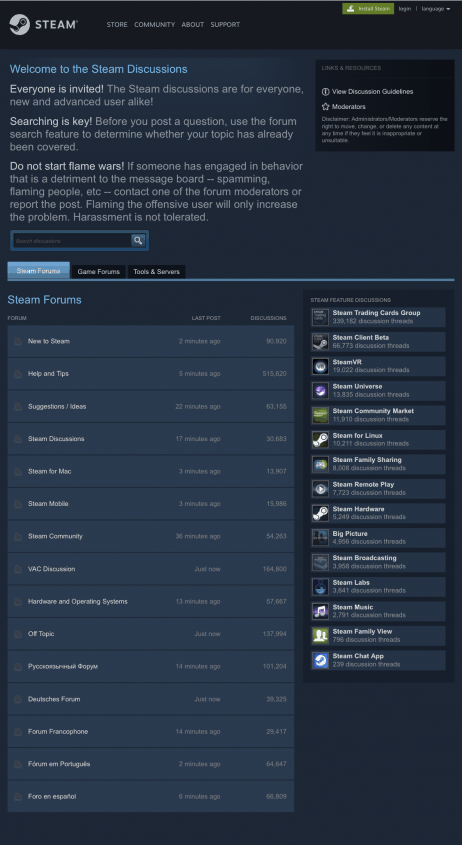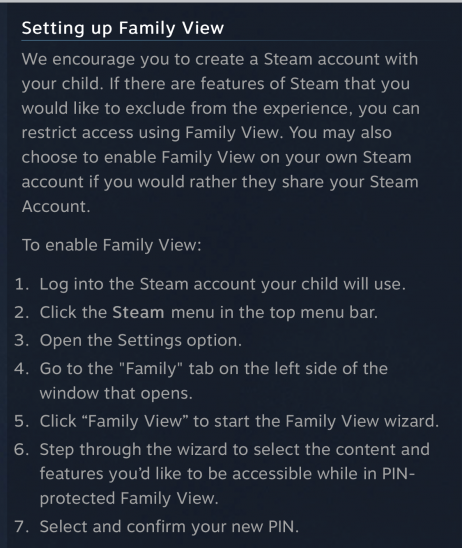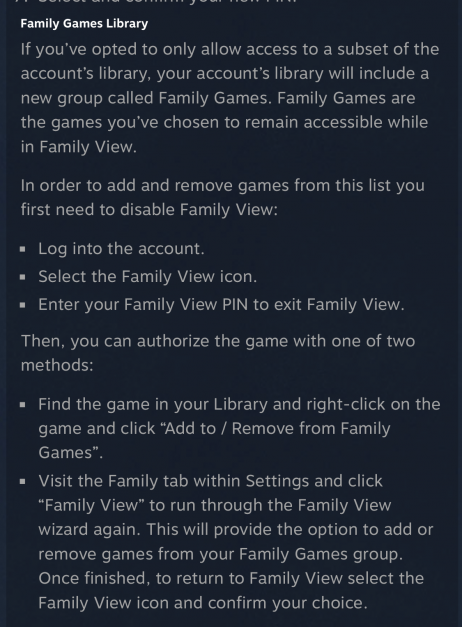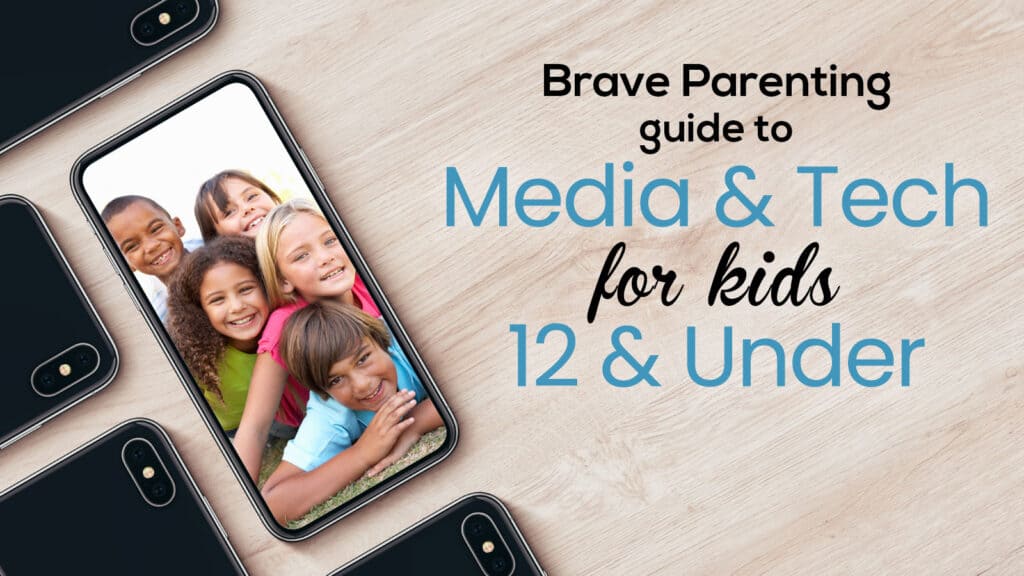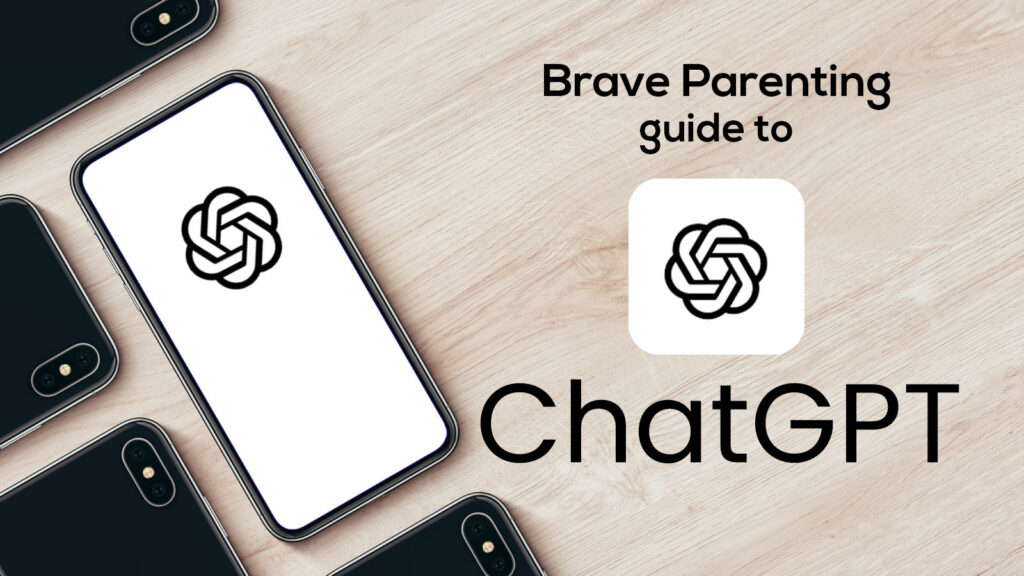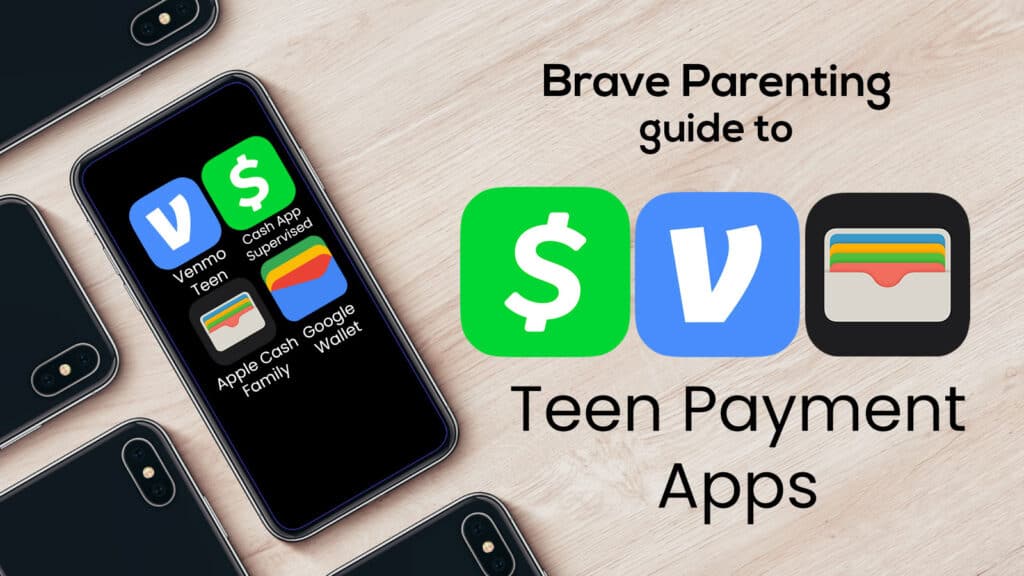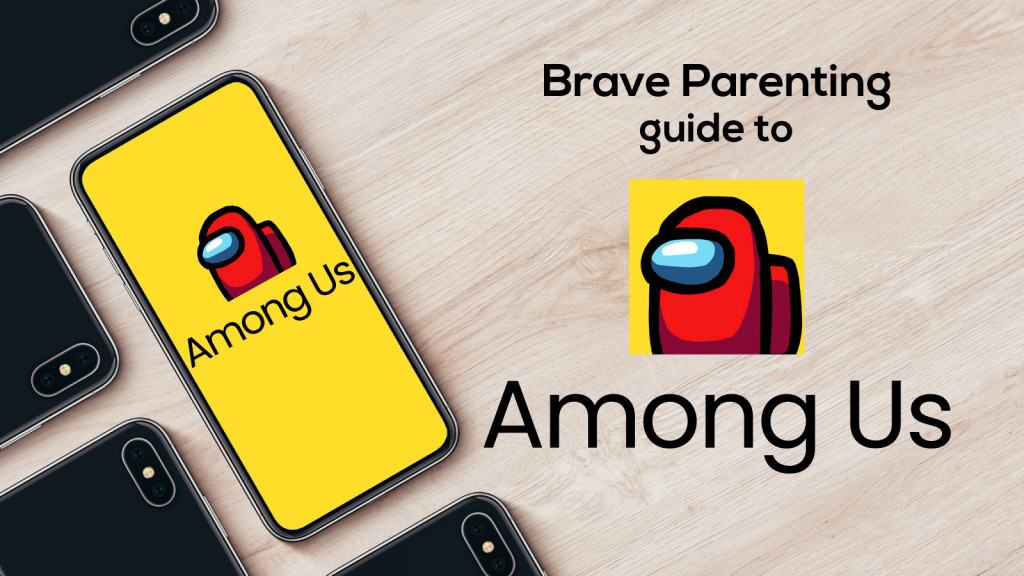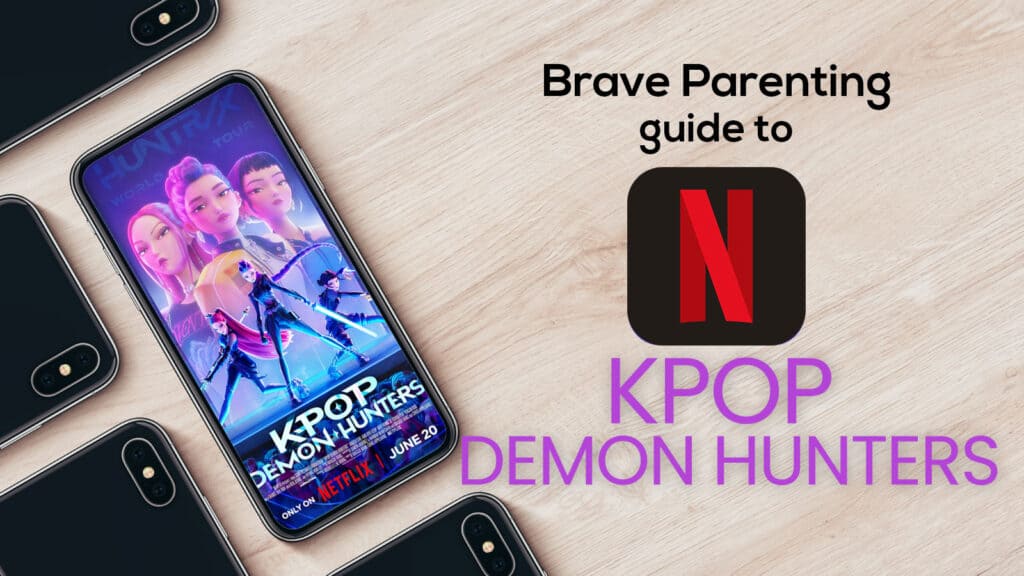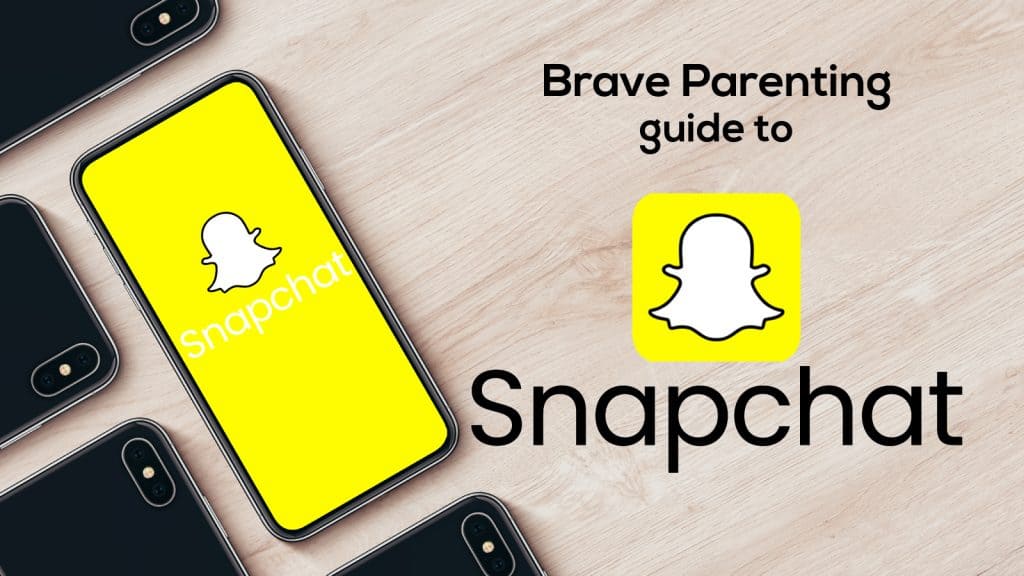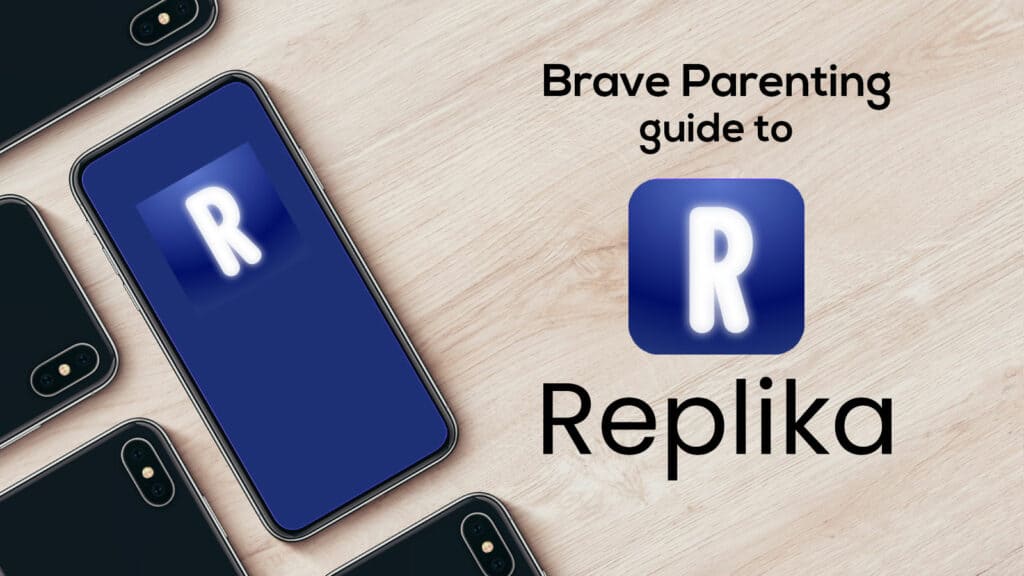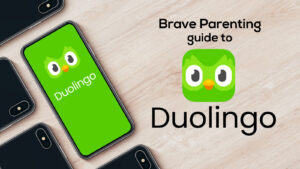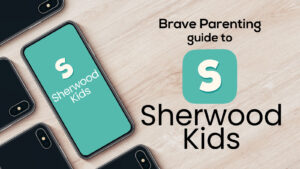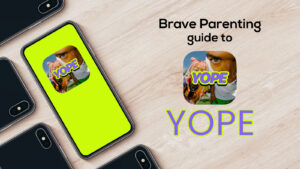What is Steam and is it appropriate for my child?
Here are 5 FACTS every parent needs to know about Steam:
#1 Video Game Distribution
Steam is an online video game distribution platform boasting over 150 million players. The Steam community caters to both the gamer and the game developers. As a gamer you can purchase and download games to play on your PC. As a developer, whether a large companies or small indie creator, you can sell your games through Steam.
Steam is not just a website or an app but an actual platform installed as an application on your computer. They call this the Steam Engine. If you’re a little less than tech-savvy the best comparison is iTunes. If you have an apple device you likely have installed the iTunes application platform on your computer. This allows you to access your music, set up a new device, or purchase media. These applications are connecting to the internet but without a browser. This is beneficial because it allows you to store a large collection of games without using too much of your computer’s memory.
Another way of looking at Steam as a distribution giant is: Steam is to gaming what Netflix is to television.
Steam itself is free to use but the games may cost money. Game price range is anywhere from $1 to $70.
#2 Steam Apps
The Steam Mobile app allows you to chat with Steam friends, access your inventory, trades, and Community Market, see the latest posts and popular content across the Steam community, and also remotely download and install your games straight to your PC at home.
Steam Chat app allows you to continue your Steam chats with friends wherever you go. Send messages, links, videos, tweets, GIFs, and Steam emoticons to your friends. Notifications can be customized so you never miss a message or game invite. Additionally, users can see who is in game or online.
The Steam Link app allows you to play your desktop games on your iPhone or iPad. It requires an apple device running iOS 11.0 or higher and connected on the same local area network as a computer running the Steam engine. So basically, you can play your Steam library of games on your iPhone but you’d have to be home, or within reasonable range of your router.
#3 Community
A popular feature of Steam is the community.
The home community is organized by: Screenshots, Artwork, Broadcasts, Videos, Workshop, News, Guides, and Reviews.
Community Discussions are all-inclusive forums where you learn or get help on a certain game. Or, you can also simply chat with like-minded players. Whether you add your real-life friends or new friends, you can play games together and chat. Thus, it is easy to connect and communicate with anyone on the platform inside Steam and the games themselves – which is always a red flag.
The Community Market is where players can buy/sell items and add-ons to use inside games. These items can range in price from $0.01 to $1000. One item we saw was a sword going for $800.
The Community Workshop is where you can create, discover, and download content for your game. We assumed it was a workshop where you learn how to do something but no. Rather, it is a workshop where you build stuff: add-ons or feature that you think would be really cool in a game. Then you can submit it to be offered in that game’s “workshop”for other people to buy.
Community Broadcasts is where players can broadcast their play, either pre-recorded or in real time. Similar to YouTube and Twitch streaming, these can pose a potential risk as you never know what you’re going to get when watching someone live. One of the top broadcasts offered to us during research was “Drug Deal Simulator” where you have to deliver 2 grams of Amphetamine to Johnny. This live-stream broadcast included the faces of the streamers themselves. Fortunately, the ones we saw were fully dressed and innocent, but chances are the quality of the streamer depends on the popularity of the game.
#4 NCOSE Dirty Dozen List
In 2018, Steam created controversy for itself when it told select game developers to pull sexual content from their game. They later reversed their stance and created a new policy to “allow everything onto the Steam Store, except for things we decide are illegal, or straight up trolling.”
Since Steam implemented its ‘anything goes’ policy, with few exceptions, sexually exploitative games on Steam have skyrocketed, going from just over 700 games tagged for the keyword nudity in 2017 to now 3,911 in 2020, according the National Center on Sexual Exploitation.
Additionally, because Steam grants all users access to hundreds of games promoting gratuitous sexual content, violence, and harassment, the NCOSE has named Steam as a major contributor to sexual exploitation 3 years in a row on their Annual Dirty Dozen List.
NCOSE believes these games have one common theme: sexual exploitation is ok, as long as it’s “fake”.
They are calling on Steam and its parent company Valve to create an 18+ category with an extensive opt-in to view it so that young gamers are no longer automatically exposed to this content. Mature and sexually explicit games such as Genital Jousting, Houseparty, and Grand Theft Auto are currently only one click away from minors gaining access.
You can learn more at endsexualexploitation.org/steam. Their website gives detail evidence including screen shots within games.
#5 Parental Controls & Ratings
Steam’s parental controls come in the form of Family View. This feature allows families to establish their own rules for what components of Steam are accessible.
Use Family View to limit your child’s account from accessing certain content and features such as: access to the Steam Store, Library, Community, Friends content and other features. These are all pass-code protected and easy to set up through a guided “Wizard”.
Even with parental controls in place, it is important for parents to vet each game your child wants. Steam’s rating system displays ratings ranging from “Overwhelmingly Positive” to “Overwhelmingly Negative”. This is only a baseline user rating of the quality of the game, not the appropriateness of the game. Popular games from major developers will have the standardized ESRB rating while indie games may not have a rating at all. Case in point: Grand Theft Auto V (a game known for language, sexual exploitation with prostitutes, and violence) has a “Mostly Positive” rating but an ESRB rating of Mature.
While the generalities of Steam may raise red flags, the availability of pass-code protected parental controls make it a fairly safe environment. In fact, there are actually some excellent strategy and intelligence building games available.
If your child is asking for a Steam account, we highly recommend that you create their account with them. Co-view with them as they begin to navigate through downloading and playing games. This gives parents understanding of the platform and insight to see what areas of Steam you want to limit through the Family View. It is always best to start your child off restricted in features and ease them up as they demonstrate responsibility and maturity. Allowing all the features then reigning them in when something goes wrong rarely works.
Ratings:
Apple: Steam Mobile & Steam Chat 12+//Steam Link 17+
Google Play: Steam Mobile & Steam Chat T (Teen)/Steam Link E (Everyone)
Steam: 13+ according to their terms of service, no one under 13 can have an account.
Brave Parenting: 13+ with parental involvement
As a computer application (not a smartphone app), only kids with access to a home computer will seek out Steam. Therefore, important to note, because the Steam Engine is required to play games, they won’t be able to access these games from school computers.
The greatest concerns we would warn parents about is:
- Time
Be sure to keep kids accountable to a certain limit of online gaming per day. (We recommend a maximum of 2 hours.) - Spending
To limit spending you can restrict the store through Family View. Likewise, you can have their own debit card attached to the game. (If they have one.) Or, another option is to create an account for yourself – buy the games they want and that you approve of – and “gift” the game to their account. - Communication
All games now have chatting ability, whether through voice or text. Remind and encourage your children to leave any game where the conversation is inappropriate. Always report anything weird back to you. Kids tend to approach these games with innocent intentions and assume others do as well. Unfortunately we have to remind them that creeps do prey online.