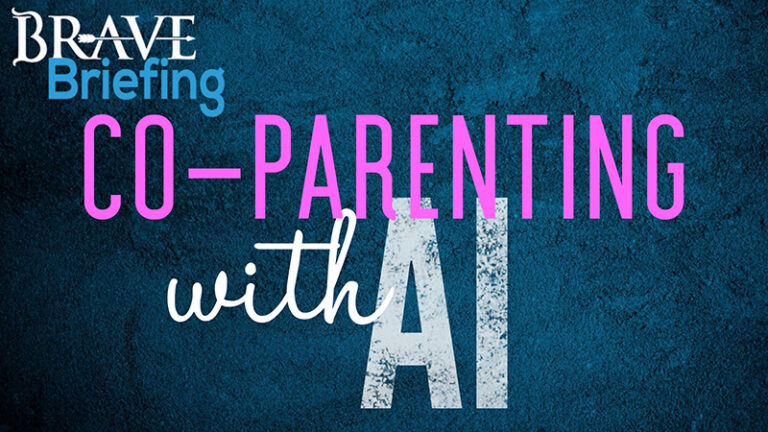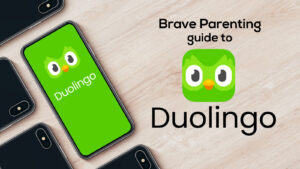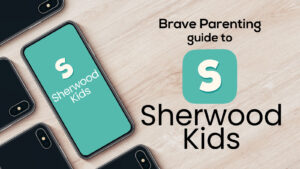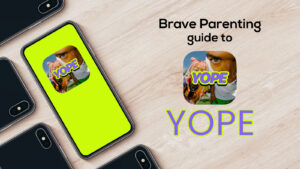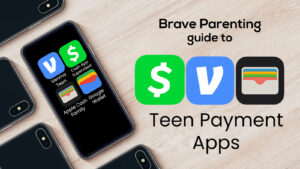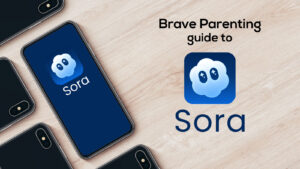Just recently, it was reported as “news” that the soon-to-be-wife of Prince Harry deleted her social media accounts. This is a woman who understands there is a time and place for a social media platform and that, ultimately, these accounts are not near as important as personal relationships.
You don’t have to be marrying into England’s Royal family to place a high value on personal relationships. Everyone should routinely assess the health of their relationships and decide if social media platforms are harming or hindering them. If so, deleting a social media account may be in order.
There can also come a time and place when parents need to deactivate or delete their child’s social media accounts. Perhaps the account was created without permission, has inappropriate content, or it just has to go in order to save sanity and maintain safety – whatever the reason, don’t be afraid to pull the plug.
The problem is: these companies don’t make it easy to quit.
Here’s your guide:
Important to Note:
- Some platforms require deactivate prior to the final goodbye while others delete the account immediately. Some platforms offer both deactivation or deletion and will encourage account deactivation instead of deletion. Because of the variance, it’s important to follow the instructions so you aren’t deceived into thinking the account is gone when it is really just sitting dormant.
- Most platforms will try and convince you to stay by suggesting you only take a temporary break! If your aim is to permanently close the account don’t be fooled.
How-To Delete/Deactivate on the Most Popular Platforms:
![]()
Facebook: Delete my Facebook account
Instructions
Delete your Account

Instagram: Delete my Instagram account
Instructions
Delete your Account

Snapchat: Delete my Snapchat account
Instructions
Delete your Account
*Note that Snapchat deactivates your account for 30 days before it deletes it for good. You’ll need to change the password to something you know before deleting the account so children don’t sign back in and reactivate.

Musical.ly: Delete my Musical.ly account
Instructions
Delete your Account

Twitter: Deactivate my Twitter account
Instructions
Delete your Account
*Users can easily reactive their account by simply logging in within 30 days. Before deleting a child’s account, change the password to something your child doesn’t know so they cannot reactive without your knowledge.

Kik: Permanently Deactivate my Kik account
Instructions
Delete your Account