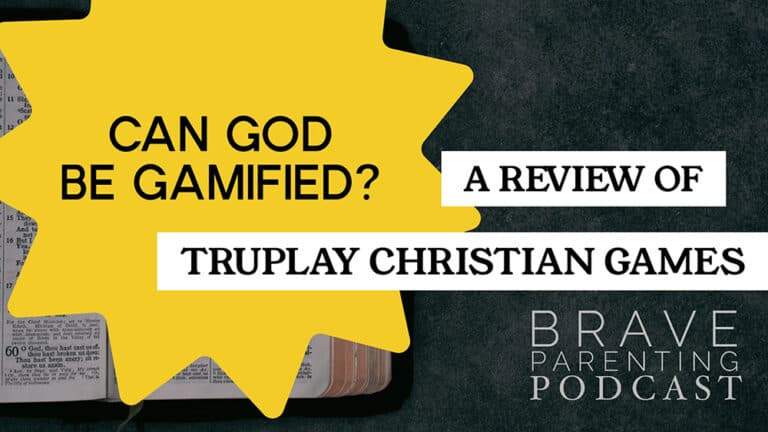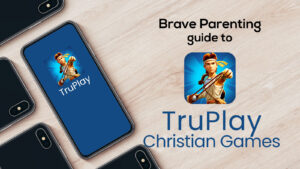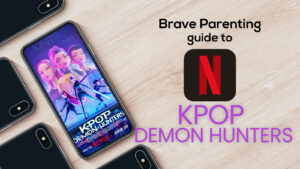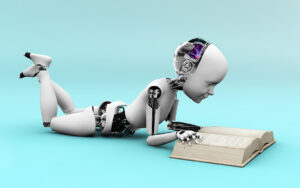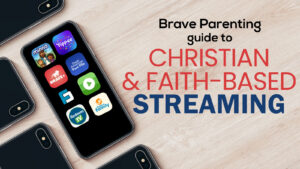Navigating internet safety on iOS devices (iPhones) can be tough. Tools like OurPact, Qustodio, Bark, Net Nanny, and Mobicip can help. Each app offers unique features. They can manage screen time, block apps, filter web content, and track location.
In this post, we’ll explore each app looking at their features, benefits, and challenges. These apps and services should be used in addition to Screen Time and are not a replacement for it.
OurPact
OurPact is a useful parental control app. It offers several features for managing your child’s digital use. With OurPact, you can control screen time, set daily limits, and schedule device usage. You can also block or allow specific apps and websites. A handy geolocation feature helps locate family members.
Setting up OurPact is quite straightforward. However, it offers many features that might take some time to learn. To function correctly, OurPact needs certain permissions. This includes device management rights.
Overall, OurPact offers several ways to manage your child’s digital activity. It’s a versatile tool that can be tailored to your family’s specific needs.
Qustodio
Qustodio is a comprehensive parental control app. It brings several key features to your fingertips. You can set up an internet filter, block apps, set time controls, and track location. A unique feature is the panic button for emergencies.
Installing Qustodio is simple. But, it does provide a lot of data through the monitoring dashboard. Understanding this might be complex for some users. For Qustodio to work as intended, it requires certain permissions. This includes device management rights.
Net Nanny
Net Nanny is a well-rounded parental control app. It offers a variety of tools to manage your child’s online experience. These include internet filtering, screen time management, app blocking, and location tracking. A standout feature is the Family Feed, which gives real-time updates on your child’s online activity.
Getting Net Nanny up and running is straightforward. However, you might need some time to fine-tune the filter settings. The app also requires certain permissions to function effectively. This includes device management rights.
Overall, Net Nanny offers a solid range of features to manage your child’s digital world. It’s a versatile tool that can adjust to your family’s specific needs.
Bark
Bark is a proactive parental control app. It monitors text messages, emails, and over 30 different social networks. It looks for potential dangers like cyberbullying, online predators, and adult content. Advanced algorithms alert parents about potential concerns and suggest actions.
Setting up Bark is relatively easy. But, it’s important to understand the types of alerts you may receive and how to respond. To function properly, Bark needs certain permissions, such as device management rights.
Mobicip
Mobicip is a customizable parental control app. It offers internet filters, app blocking, time limit settings, and location tracking. You can also monitor your child’s browsing history. A unique feature is the ability to set screen time schedules.
Installing Mobicip is fairly straightforward. However, adjusting the settings to suit your specific needs might take some time. For Mobicip to work effectively, it requires certain permissions, including device management rights.