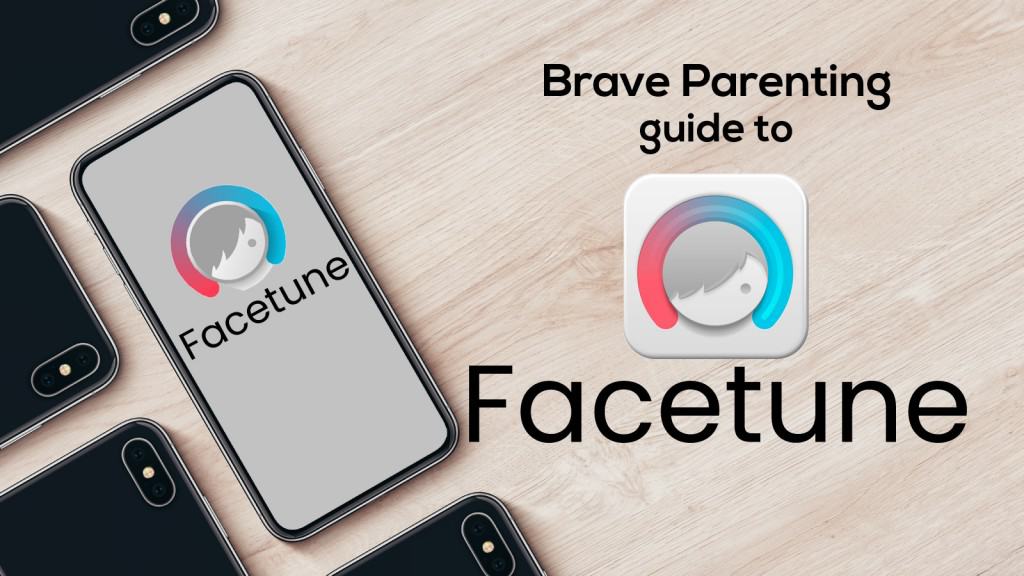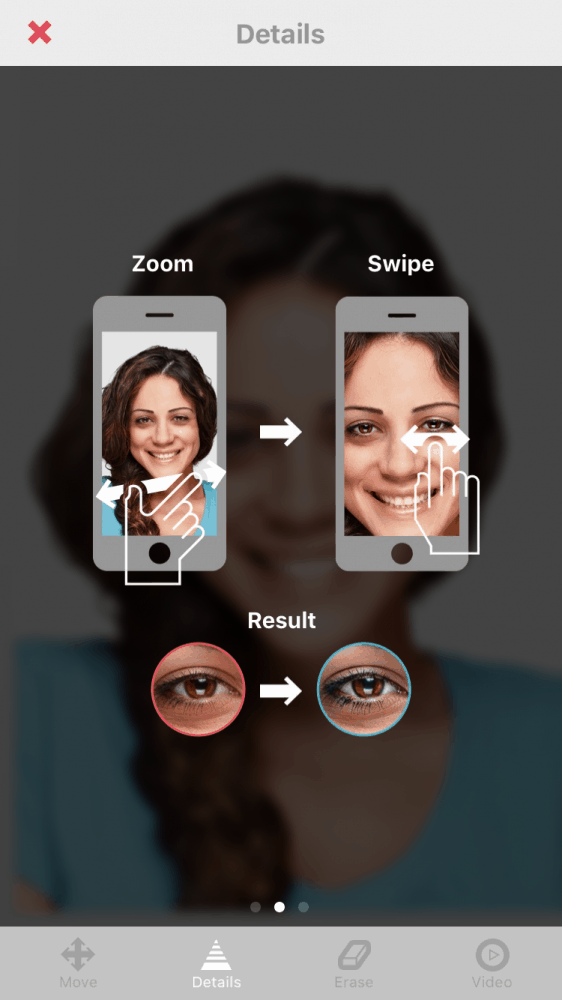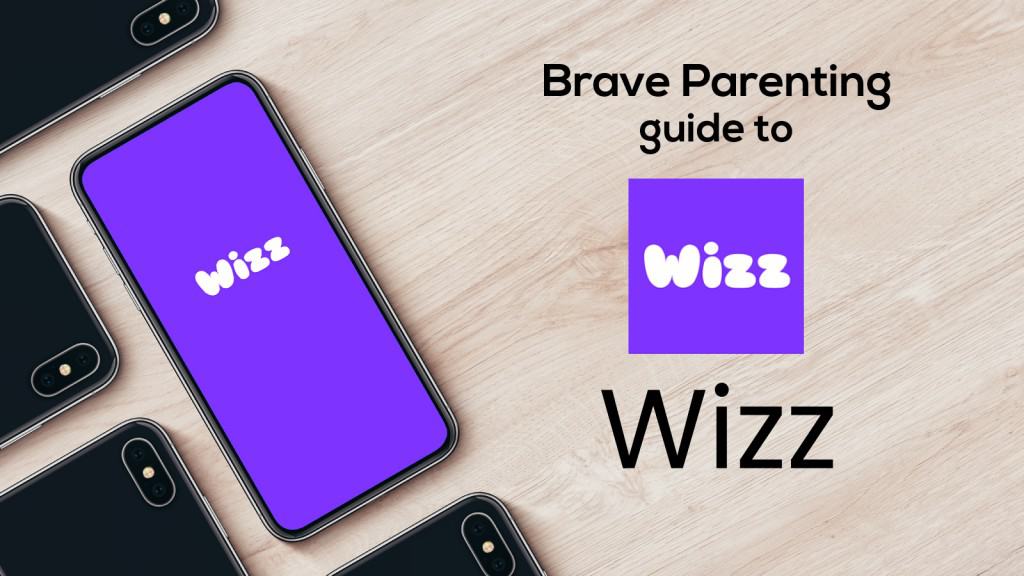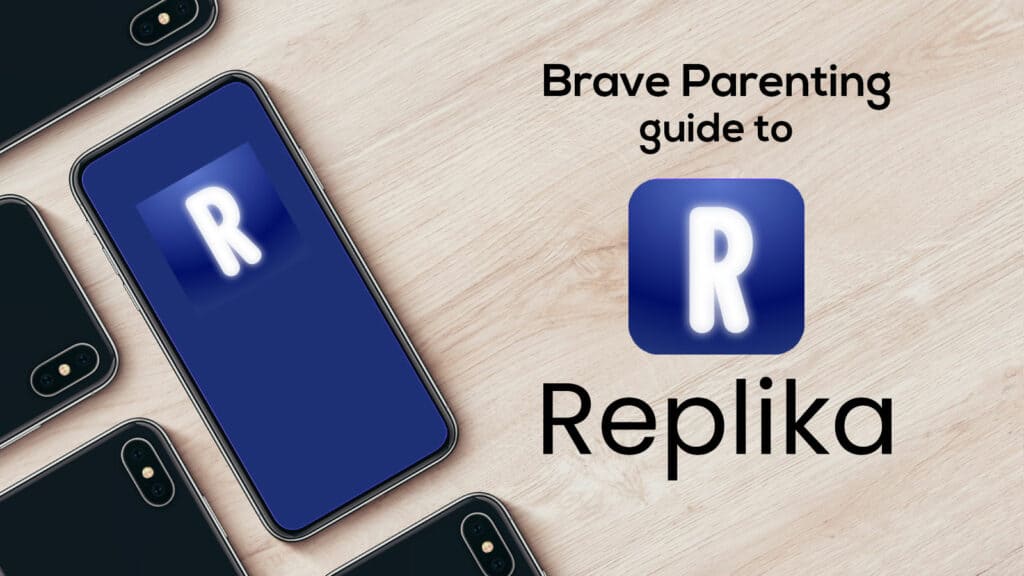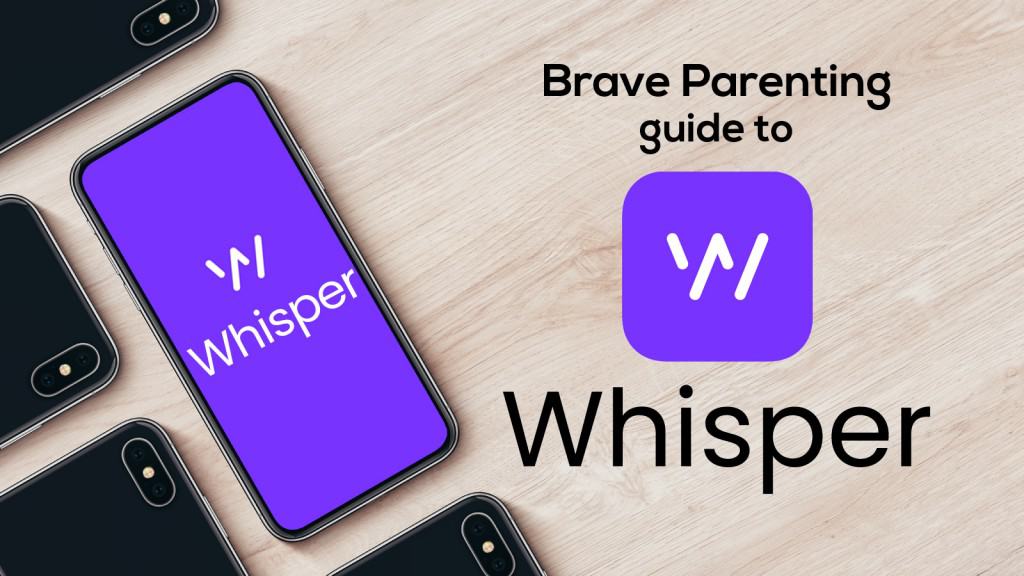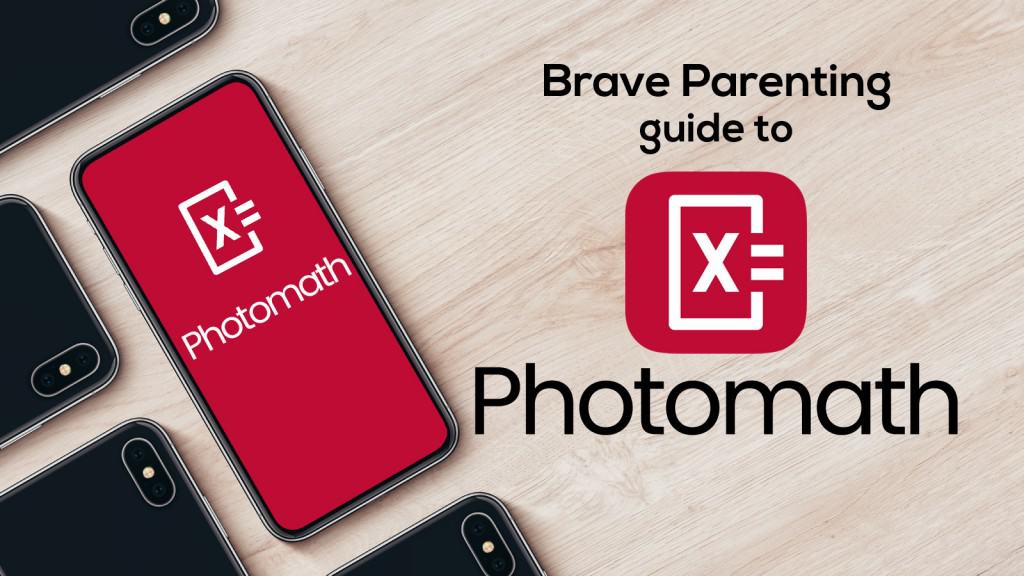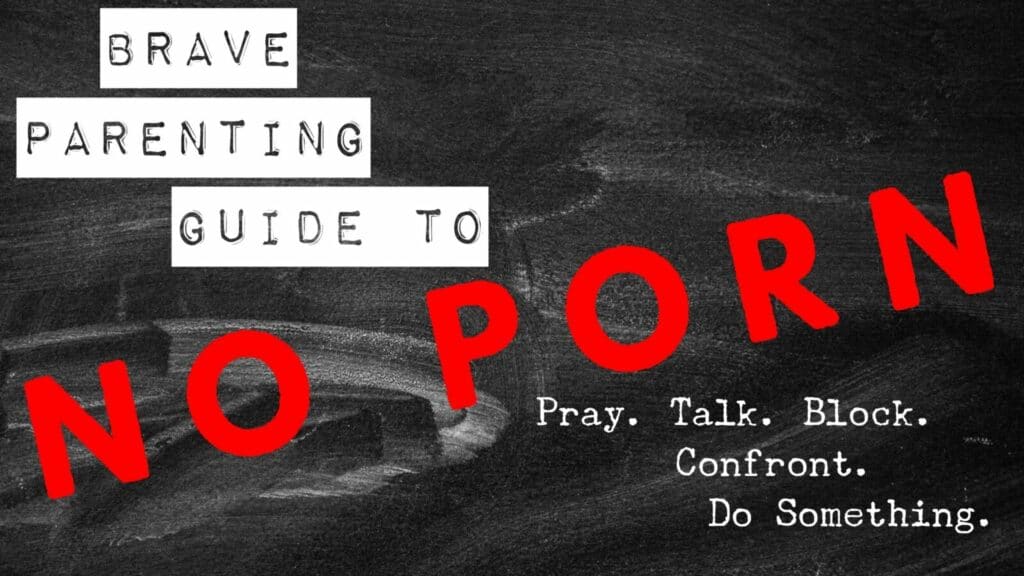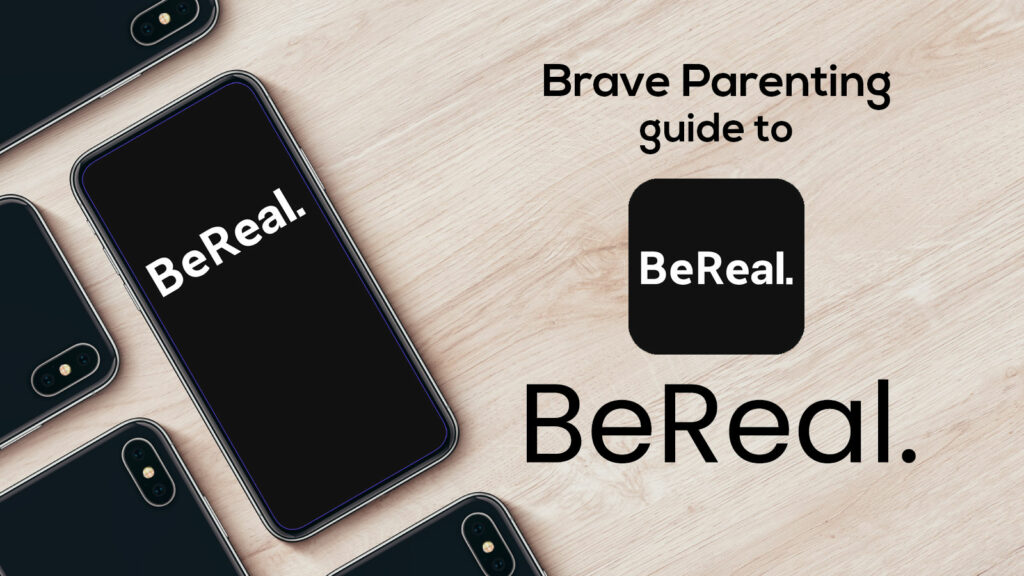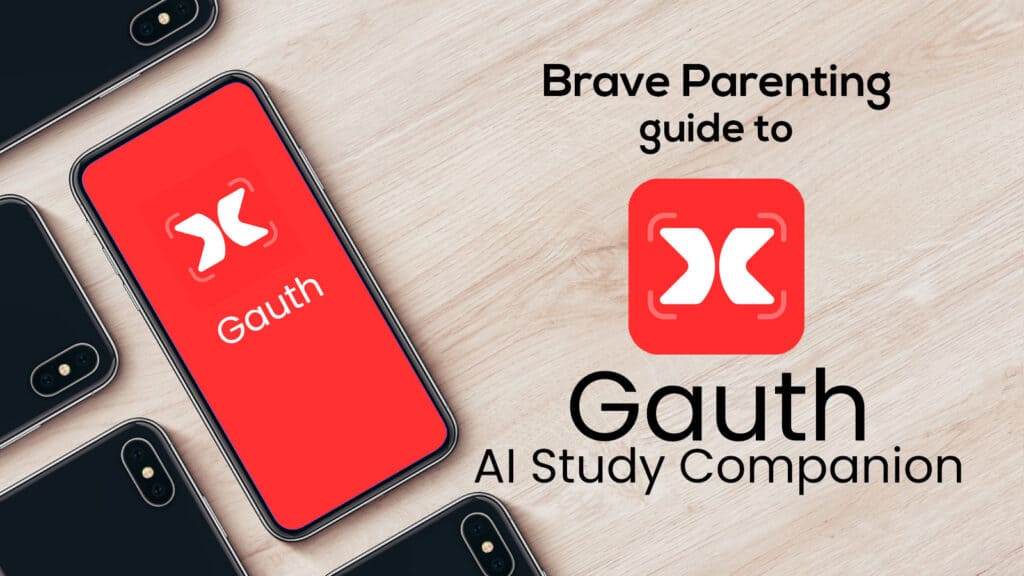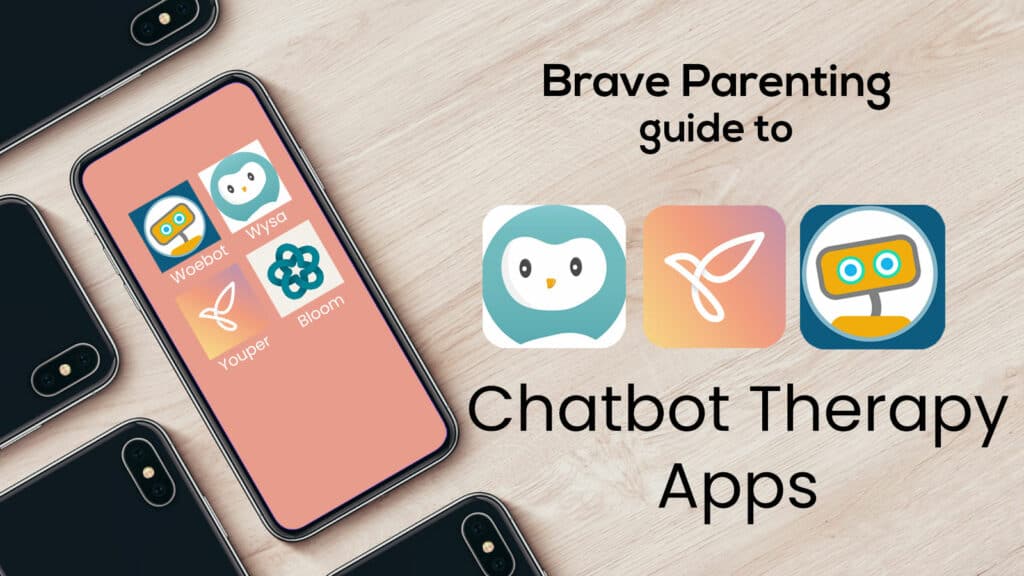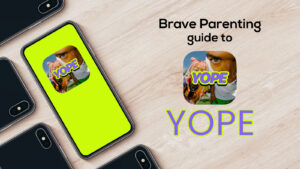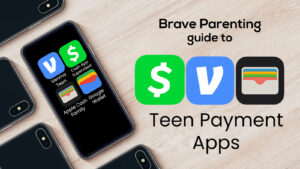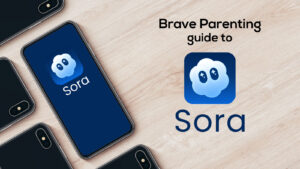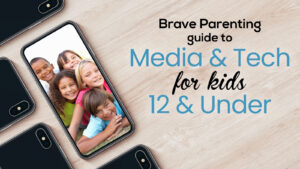What is Facetune and is it appropriate for my child?
Here are 5 FACTS every parent needs to know about Facetune:
#1 Original Selfie Editor
Facetune brings pro-level photo editing capabilities to your iPhone. Similar to what magazines have done with Photoshop for years, now it is available on your smartphone.
Simply upload the photo you want to tweak and perfect into the app and begin playing around with smoothness, red-eye, frames, reshaping, etc. When you’re done editing and happy with how everything looks, you can throw on an additional filter and save your photo to your camera roll.
Cost: $3.99


Our before and after 2 edits: whiten teeth and smooth skin
#2 Available Edits
Perhaps to ensure you feel like you’ve received your moneys worth or maybe because the developers desire an uber perfected world, there are lots of available edits. So many, you may have to watch some tutorial to know how to use them.
Smooth & Edit Skin
Smooth and rejuvenate your skin, remove temporary imperfections like pimples and blemishes, and brighten dark circles under your eyes.
Instant Plastic-Surgery
Refine jaw lines, heighten cheek bones and brows, reshape your nose, enlarge or shrink a specific area of the image, or totally transform your face into alien or other fun shapes (because, why not?).
Emphasize your Eyes
Change your eye color, remove red and white-eye effects.
Perfect Smiles
Widen or refine your smile, whiten and brighten your teeth.
Get Creative
Add artistic touches to make your photo your own.
Add some Makeup
Apply any shade of blush and eye shadow, add volume to your lashes and shape your brows, add color to your lips or intensity to your natural lip color.
Enhance your Photo
Focus the photo on you by de-focusing or blurring the background, improve lighting or add special effects, create customized filters, or add unique textures and customizable frames.
Fix your Hair
Color over gray hair, fill bald patches, and remove stray hairs.
#3 Controversy
Perhaps the creepiest aspect of all of this is the fact that it works. Whether the general eye is aware of the image re-touching or not, it makes people look great. Well, at least when it’s done right and not over-done. Many people take it too far, editing themselves in to a “social media Voldemort”. The tell-tale signs of morphed curves in the background, pointed elbows, and asymmetrical details have become an all too common faux pas.
Even if the pre-frontal cortex of your brain understands that the images have been edited, your subconscious brain still only sees an attractive person. The self-doubt which blooms when everything appears perfect, especially when self-worth is not firmly rooted (generally all of adolescence) can lead to lifelong body image issues. For many years these harmful effects were brushed off as an antiquated fear. However, as Gen Z continues to grapple with the mental health and self-worth related struggles, we have to honestly wonder how healthy it is for children to be viewing and creating fabricated perfection.
When asked about this moral dilemma in an interview, FaceTune’s creator said,“We did not create FaceTune for body manipulations, but I’m not sure it’s our place to decide how people use the app…..Social media is not a reality show, it’s a director’s cut of your life. Some people are more successful in creating that director’s cut than others.”
That statement alone should give every parent pause. Are you creating a director’s cut of your life for the world to see?
#4 FaceTune 2
Facetune 2 follows a subscription model. It is free to download and gives users access to most of its tools. However, to get the best features and access to everything the app has to offer, users must pay for a subscription. In this case, it means an annual fee of $9.99.
Their tagline: Want to look amazing in every selfie you take? Facetune 2 is an easy to use photo editor that acts as your own personal glam squad. Get that Insta-worthy picture every time!
A few key differences between the original Facetune and Facetune 2:
- The editing tools vary drastically with new options like mattification, concealing, highlighting, relighting, and much more.
- In order to get access to “VIP” editing options, you have to pay a monthly fee.
- There’s a much wider selection of fashion/beautification filters and download options for them if you upgrade to VIP.
#5 Parental Controls & Ratings
App Store: 4+
Google Play: E (Everyone)
FaceTune: 13+
Brave Parenting: 16+
There are no parental controls available for Facetune, as there is not even an account. If your child desires photo editing, both iPhone and Android’s standard photo apps give basic editing and filtering capabilities. We cannot morally justify allowing this app for young girls or even boys to edit themselves into a more perfected state. It’s bad enough that the magazine covers at the grocery store checkout line and the models in commercials and on billboards cannot be unseen. These unavoidable images of perfection overtime creates a war against our self-worth and our contentment with who we were created to be. We don’t need more faux perfection in every nook of the internet because of Facetune. And we need even less in our own camera roll.
Brave Parenting recommends standing your ground against photo-editing apps on your child’s phone. At the earliest 16 years old – and even then they should be mature, confident and comfortable in their own skin and not seeking online fame or worship.