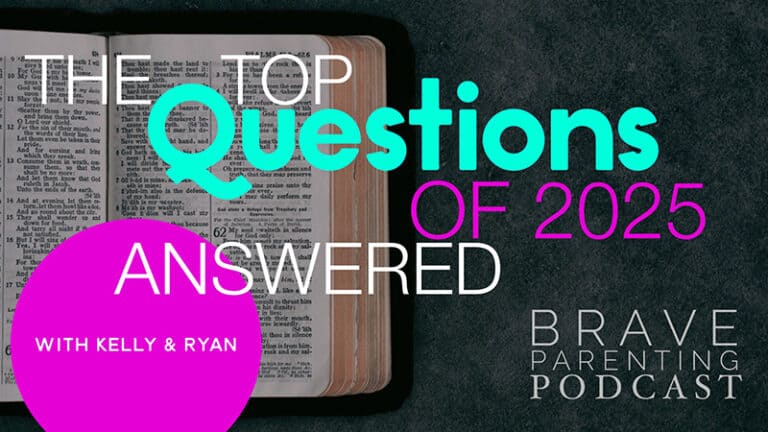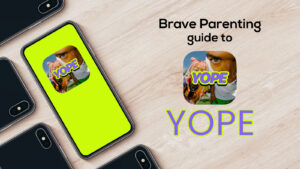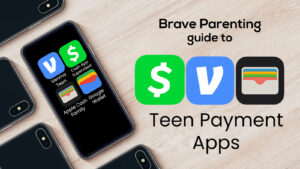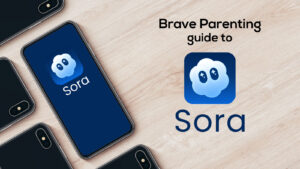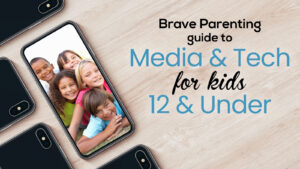Monitoring a child’s online activities can be a challenge, especially if the child is technologically savvy. However, there are several methods parents can use to help ensure their child’s safety and appropriate behavior online. Here are five ways a parent can monitor their child’s Windows OS computer usage:
KidLogger
KidLogger is a comprehensive parental control software designed to ensure the online safety of your children. It records all activity on your child’s device, including keystrokes, web pages visited, chat conversations, and even changes to files and folders. Screenshots can be taken at intervals to provide a visual record of their activity. This enables parents to monitor their child’s online interactions, identify potentially harmful behavior, and intervene when necessary.
Try KidLogger at kidlogger.net
Spyrix Personal Monitor
Spyrix may sound like something from a spy movie, but it’s actually a highly effective parental control software. Despite its somewhat ominous name, it’s designed with the safety of your children in mind. Spyrix records all activity on your child’s device, including keystrokes, web and application activity, and even printer and external storage activity. It can also monitor social media usage and take screenshots, providing a comprehensive picture of your child’s online behavior.
Try Spyrix at spyrix.com
Bark
Despite its simple name, Bark is a sophisticated parental control and monitoring software. It’s designed to help parents keep their children safe in a digital age, where potential threats can come from multiple channels. Bark monitors text messages, emails, and over 30 different social networks for signs of potential dangers such as cyberbullying, online predators, and adult content. It also watches for signs of depression or suicidal ideation, making it a comprehensive digital safety net.
One of Bark’s standout features is its alert system. Instead of parents needing to review every piece of communication or activity, Bark uses advanced algorithms to identify potential concerns and alerts parents, providing recommended actions on how to handle these situations.
Try Bark at bark.us
Mobicip
Mobicip is a versatile parental control software designed to help parents manage their children’s digital habits effectively. Named as a combination of “mobile” and “censorship,” Mobicip offers an array of features aimed at creating a safer online experience for kids.
One of Mobicip’s standout features is its customizable internet filter, which allows parents to block certain categories of websites, or even specific URLs. Parents can also set time limits for device use, block apps that they find inappropriate, and even track their child’s location.
Try Mobicip at mobicip.com
Revealer Keylogger
Revealer Keylogger is a reliable tool designed to help parents ensure their children’s online safety. This software operates by recording all keystrokes made on your child’s device, allowing you to monitor their online conversations and activities.
One of the key features of Revealer Keylogger is its ability to capture screenshots, providing a visual record of your child’s online interactions. It also operates in stealth mode, meaning it’s invisible to the user while it runs in the background, although this feature should be used judiciously to maintain trust with your child.
Try Revealer Keylogger at logixoft.com
These recommendations are made with no financial incentive for Brave Parenting. We do NOT receive any revenue or value from clicking on the links above or purchasing any of the software products.