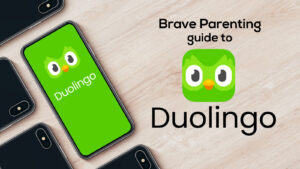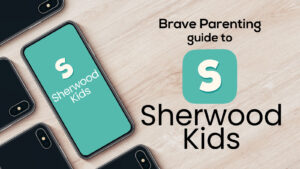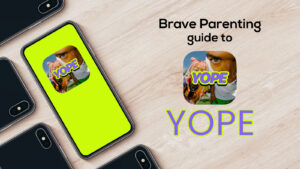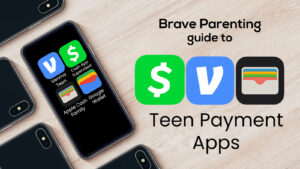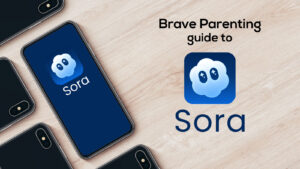It’s widely known that tweens and teens aren’t on Facebook any more now that Great Grandma has a profile.
From a business point of view, Facebook wants their share of the younger market back. Apparently owning Instagram and mimicking the features of Snapchat isn’t enough. Facebook has now introduced Messenger Kids: a safer place for children too young for social media accounts to be able to connect with their friends.
While this is likely Facebook’s attempt to hook children onto their platform from earlier ages and to take over the world – this new app actually has some benefits for parents.
How It Works:
- Download the app from iTunes App store.
- The parent will need to log in using their Facebook account.
- Add the child’s name, take a picture (you may not want to use their face), and make allowances for what the app can access (photo roll, camera, microphone, etc).
- Child requests a new contact from their parent using a simple form within the app.
- Upon approval by both parents, the children are connected within the Messenger app
Why We Like It:
- Both sets of parents approve the addition of each contact. (In order for kids to connect, parents must be connected on Facebook.) This provides dual monitoring of communication and better limits the potential for bullying and inappropriate content.
- No content disappears and it cannot be deleted.
- Can be used on devices without cellular service plans as an alternative to to iMessage (which allows messaging with anyone).
- Turning the camera off under device’s parental restrictions disables the video chat feature while still allowing messaging.
- Links sent through Messenger Kids will not open if that app doesn’t exist on the phone. For example, if Safari is disabled in Parental Restrictions, the link will not open in a browser.
- Currently no advertisements.
- No known backdoor to the internet.
- When the child turns 13, the app does NOT not auto create a Facebook profile.
- Notifications can be turned off on a per-contact basis allowing for notifications to be received from some contacts but limiting other contacts.
What We Don’t Love:
- Facebook can change their terms of service at any time and begin advertising or even offer new features you may not be comfortable with.
- There are no time restrictions on this app allowing for 24/7 communication.
- Facebook states this app is for ages 9 to 11. We find this very strange and unfortunate. We believe that Messenger Kids is appropriate and beneficial for children over eleven-years-old. Especially twelve-year-old children who cannot (and should not) sign-up for social media accounts. We also believe that placing that age bracket on the app will negatively stigmatize the app for older children. Considering how 9-12 year-old children communicate verbally, they certainly need coaching as they begin digitally communicating. This app offers the ability to easily monitor their conversations. Frankly, with the massive increase in bullying occurring through text and social media apps, we even see Messenger Kids as beneficial for any middle schooler.
What Parents Must Remember:
- Parental Restrictions should still be used on all devices. The ability to download social media apps should be disabled.
*Someone left a App Store rating stating children could still create fake Facebook accounts if they wanted so what was the point? The point is: parents should have social media apps turned off and the ability to download apps without permission disabled so fake accounts aren’t made. - If allowing video chat, there needs to be location limitations designating where the device can be used inside the home (i.e. no bedrooms, behind any closed doors, the dinner table, etc.)
- Before allowing video chat, ensure you truly know the child on the other end and that they have healthy boundaries as well. Video chat leaves no record for parents. Bullying and sexting could occur here just as it could anywhere else.
- If notifications are enabled, a child can become addicted to checking the device for new messages and responding immediately to the notification. Keep aware of how often your child is checking the device.
- Children should not be allowed to carry a device at all times. Healthy boundaries are needed to promote moderate use.
- No app connected to the Internet should go unmonitored. If you allow it – you are responsible for monitoring it.
- Digital communication is no substitute for face-to-face interactions during childhood.