Allow Changes Parental Controls for iPad, iPod, and iPhone

Step 3: Accounts Disable you child’s ability to allow changes to account information. This is a must. Green = Go, therefore slide left to turn off. Step 4: Cellular Data Use Here you can disable changes being made to which apps use cellular data. This is important as a child can run through data in […]
Content Filter Parental Controls for iPad, iPod, and iPhone

Each Filter under the ALLOWED CONTENT section has specific filters for age and rating. Remember, the more that is allowed (especially Movies, TV, and websites) the more time a child will be on the device. These are all features which should be earned over time and with proven maturity. Music: TV Shows: Siri: We […]
Privacy Parental Controls for iPad, iPod, and iPhone
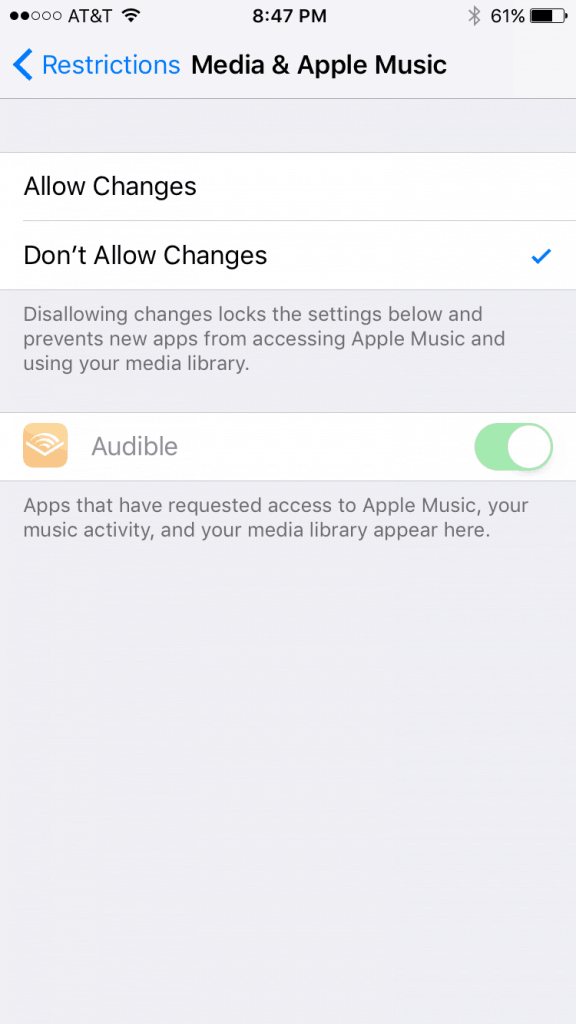
Step 3: Location Services This entails quite a bit, but is essential to thoroughly go through. First, check the Allow Changes bar. You’ll check the Don’t Allow Changes when you are done. Next, you could turn off Location Services completely if your child does not need location based services (many do not). Remember Green = […]
Basic Parental Controls for iPad, iPod, and iPhone
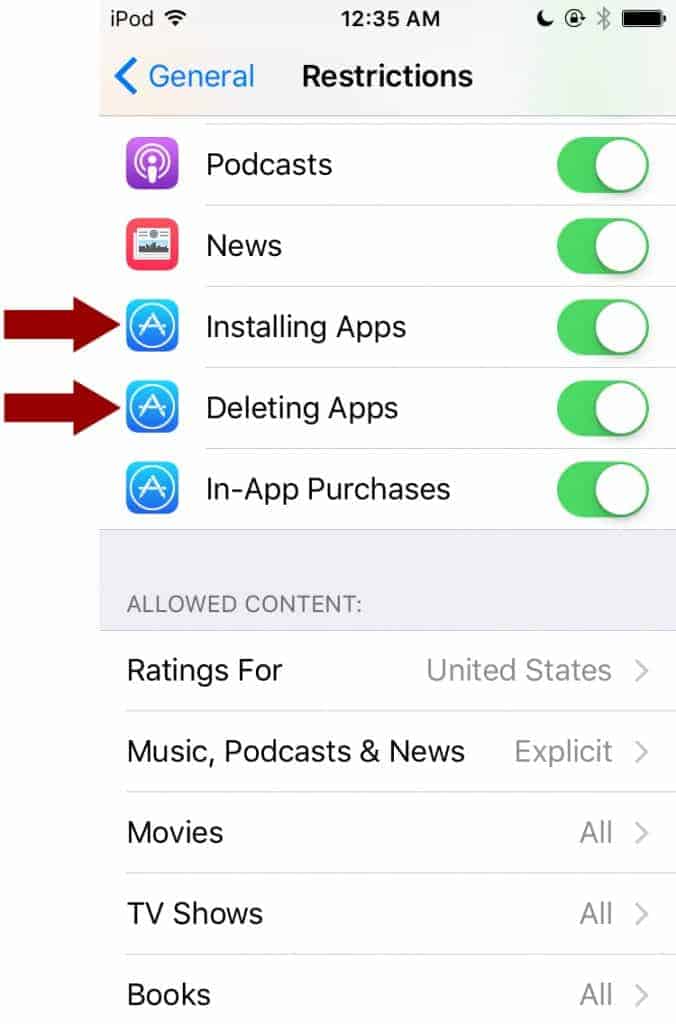
Step 2: General Step 4: Enable Restrictions Step 5: Turn ON/OFF what you choose These are a lot of the “smart” features of the device. These should be extremely limited on devices used by young children. For older children, access to Safari (internet browser), the camera, FaceTime, etc. should come with proven maturity. […]
Dr. Fone by Wondershare
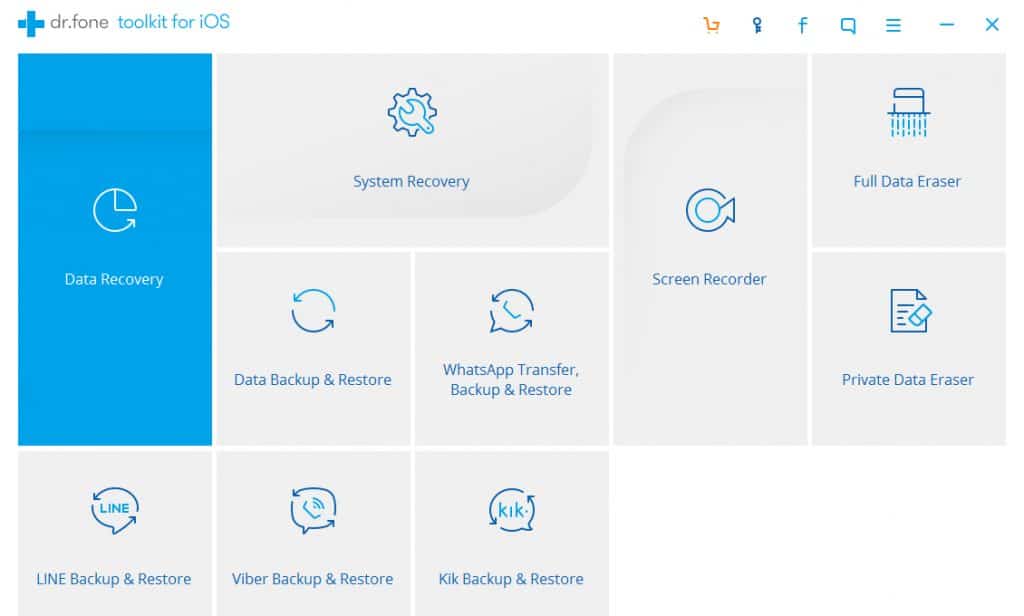
Currently the best software to recover deleted data from a phone or device is Dr. Fone. The software is compatible with both Apple and Android devices. You will be able to recover photos videos contacts text messages notes call logs more The basic package you will need is the iOS Data Recovery or Android Data […]
