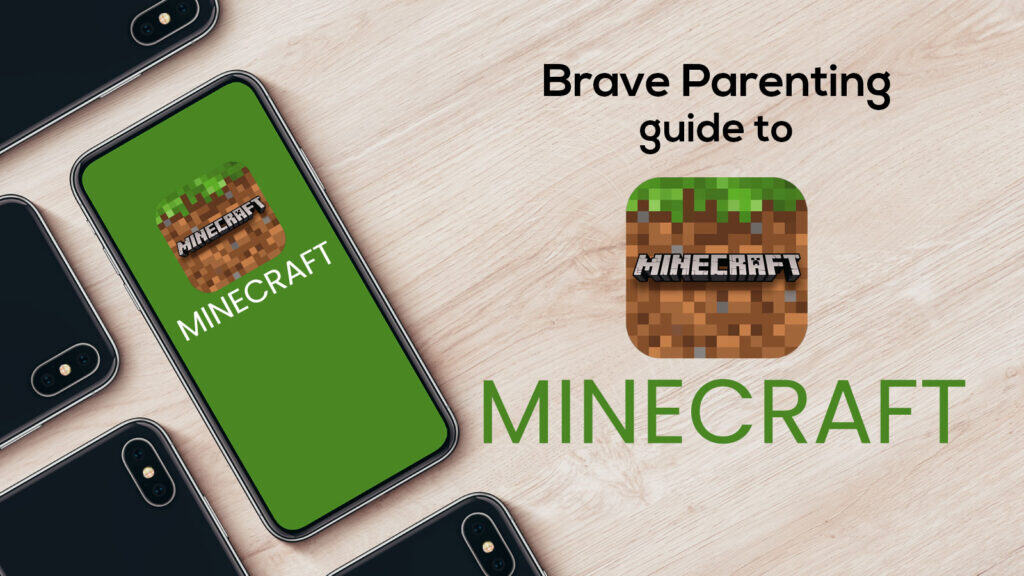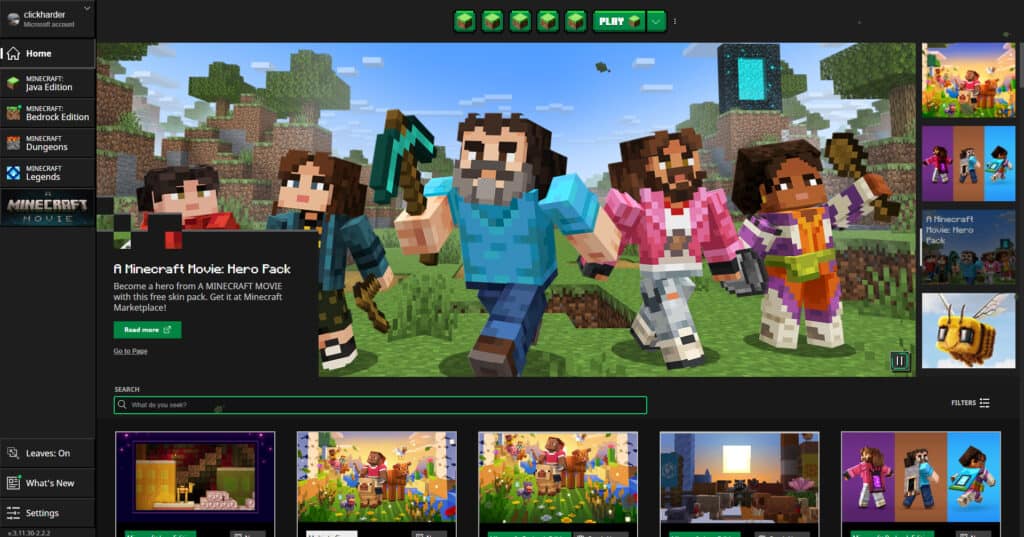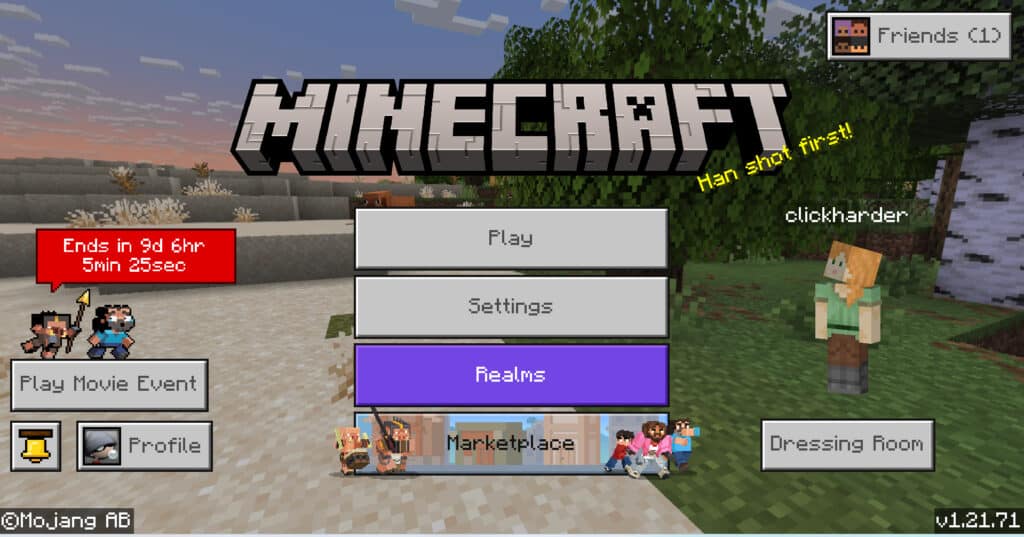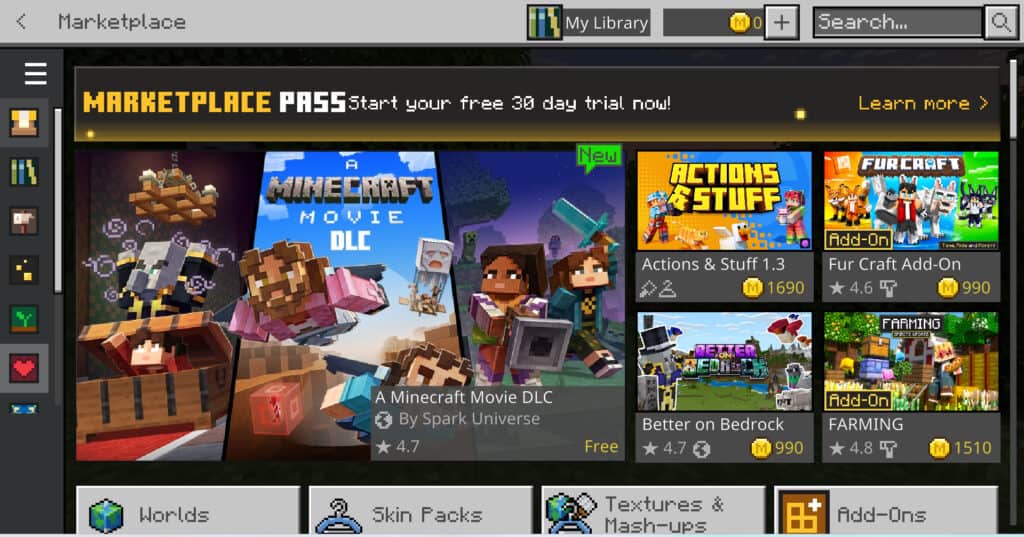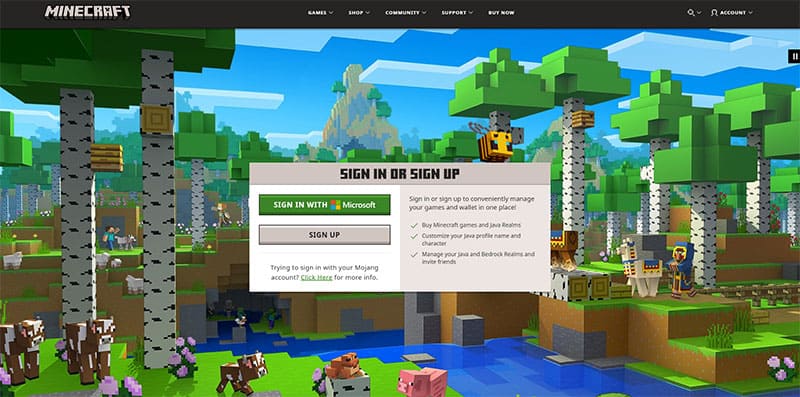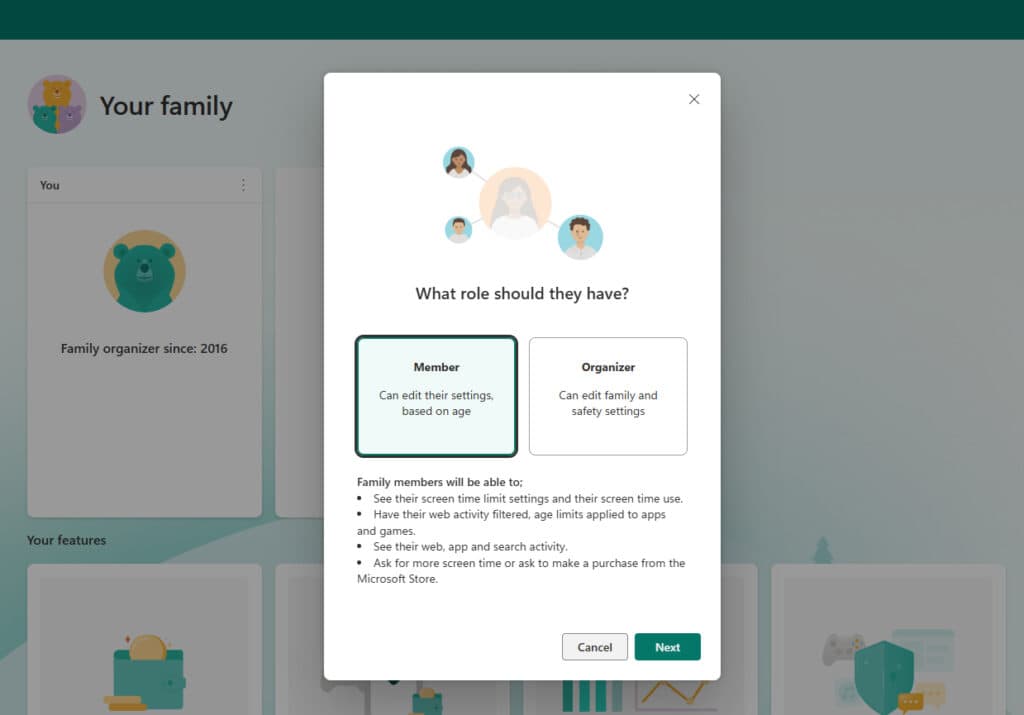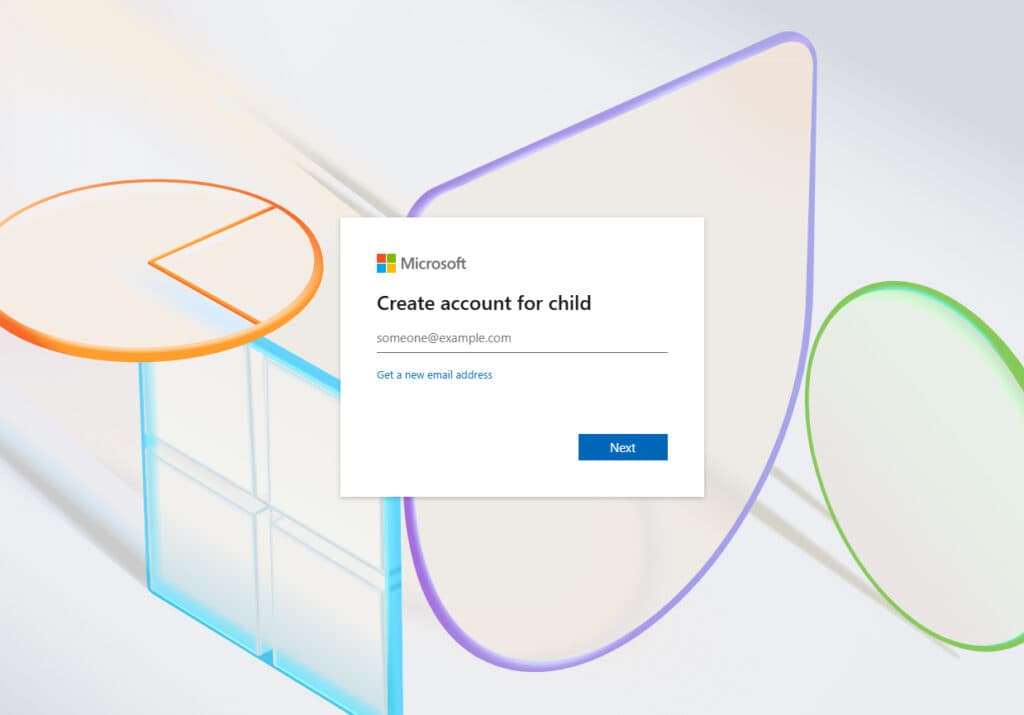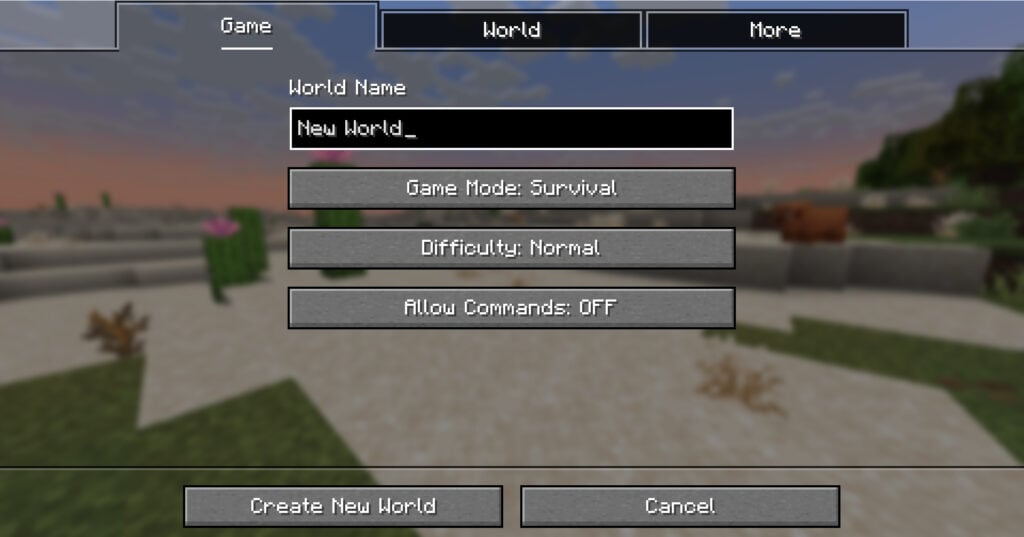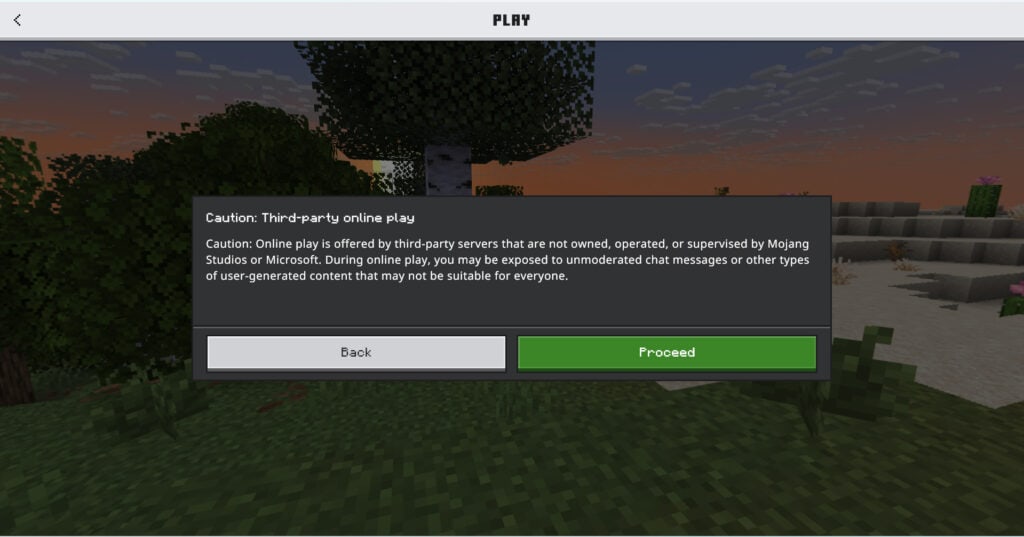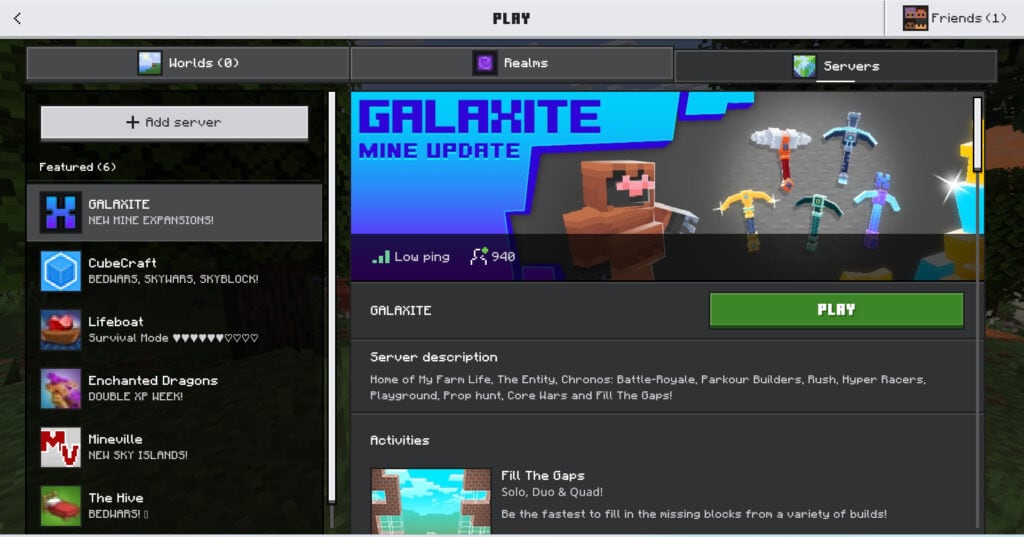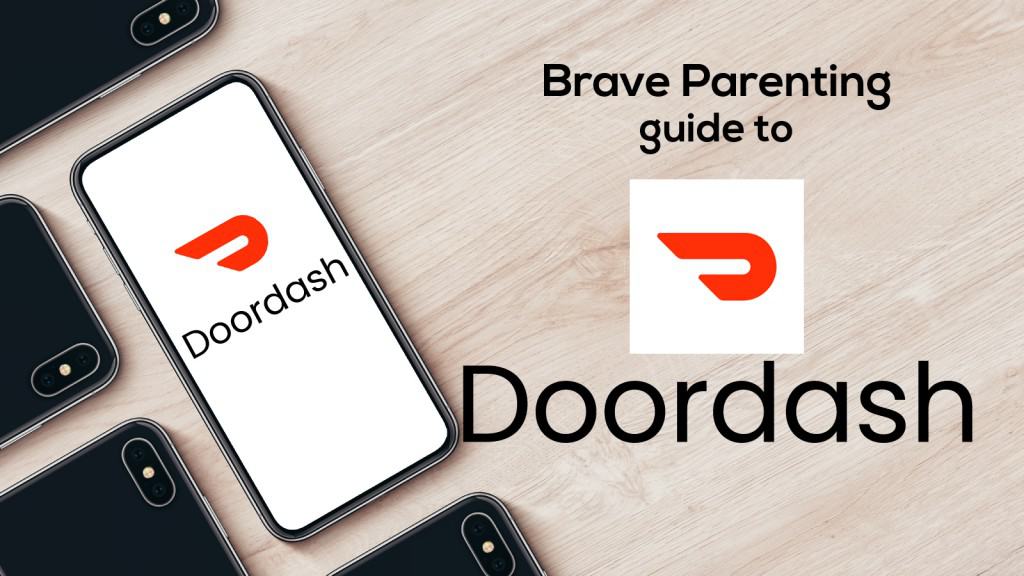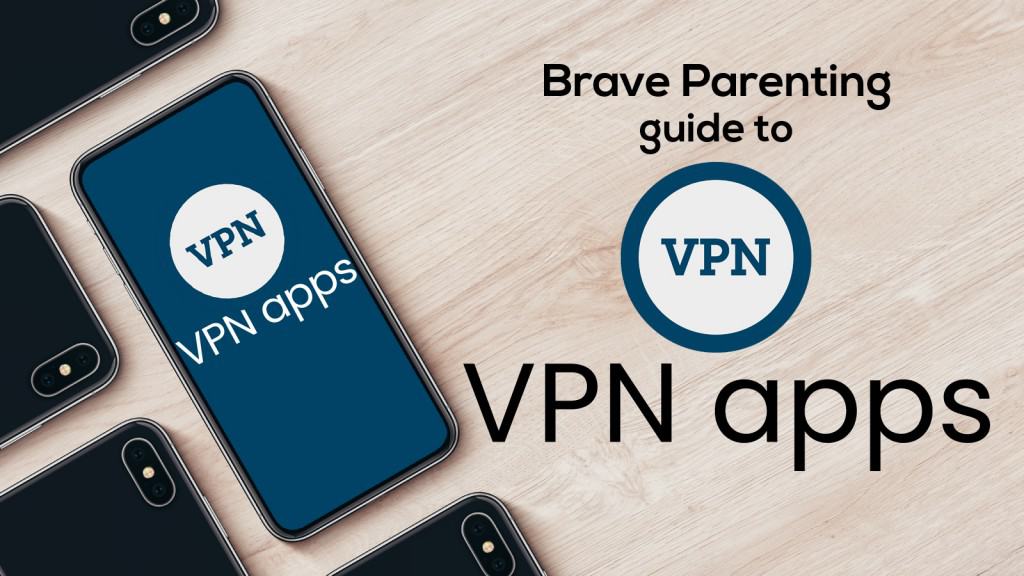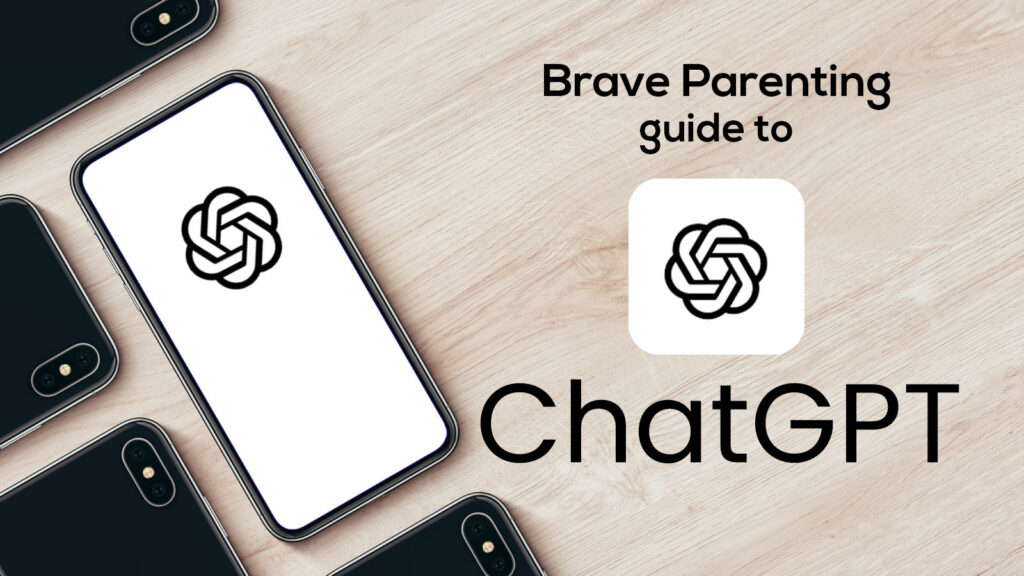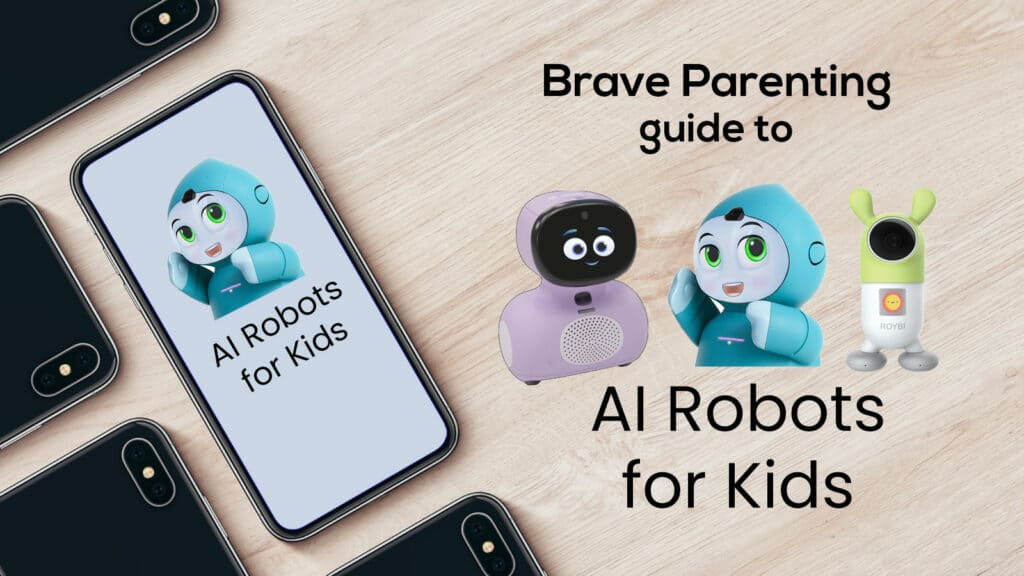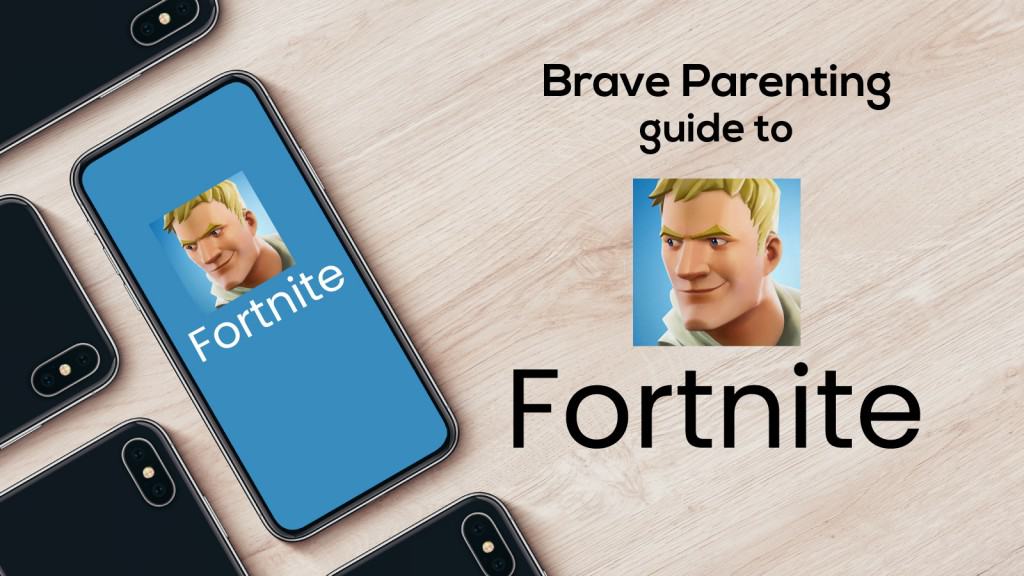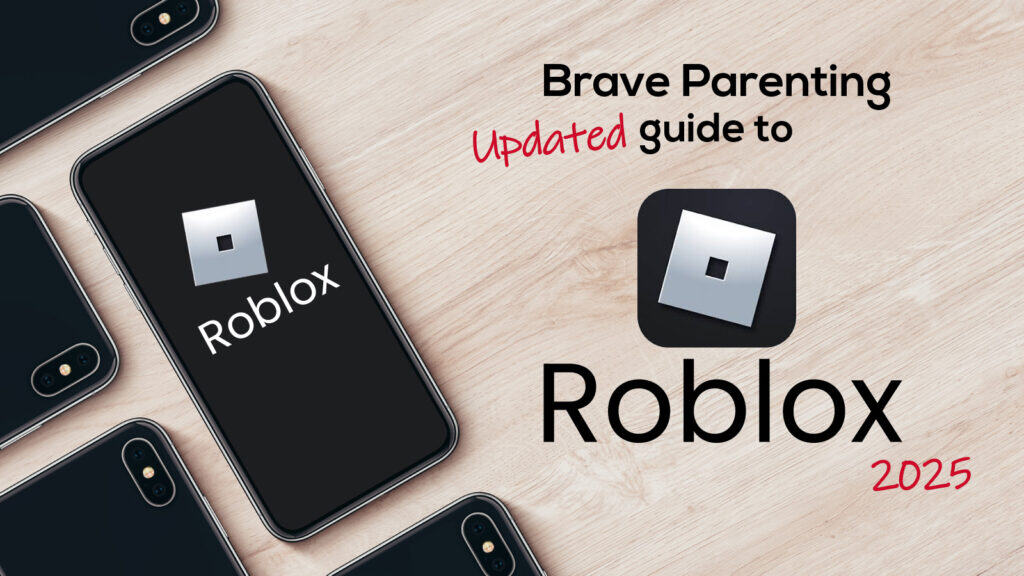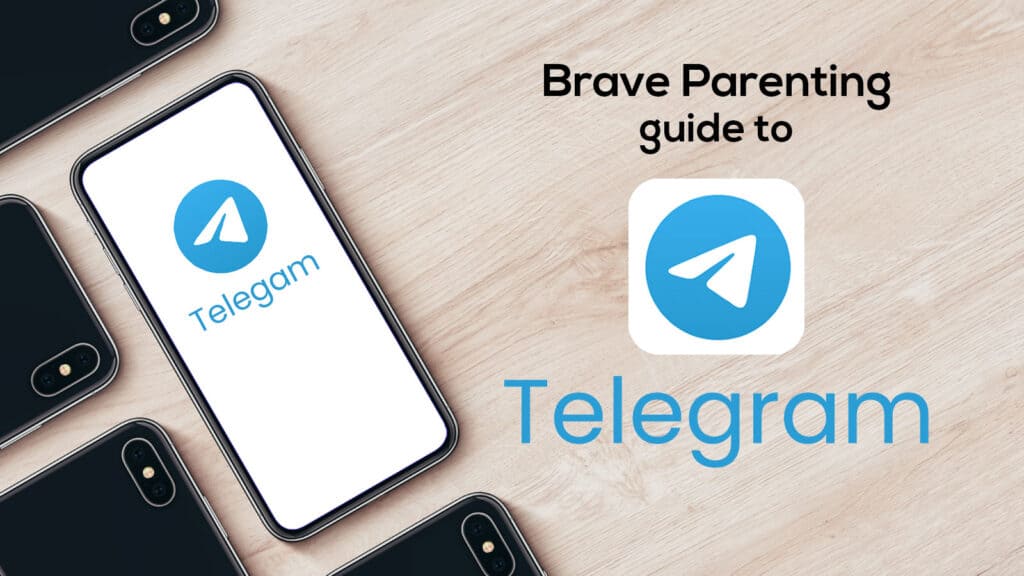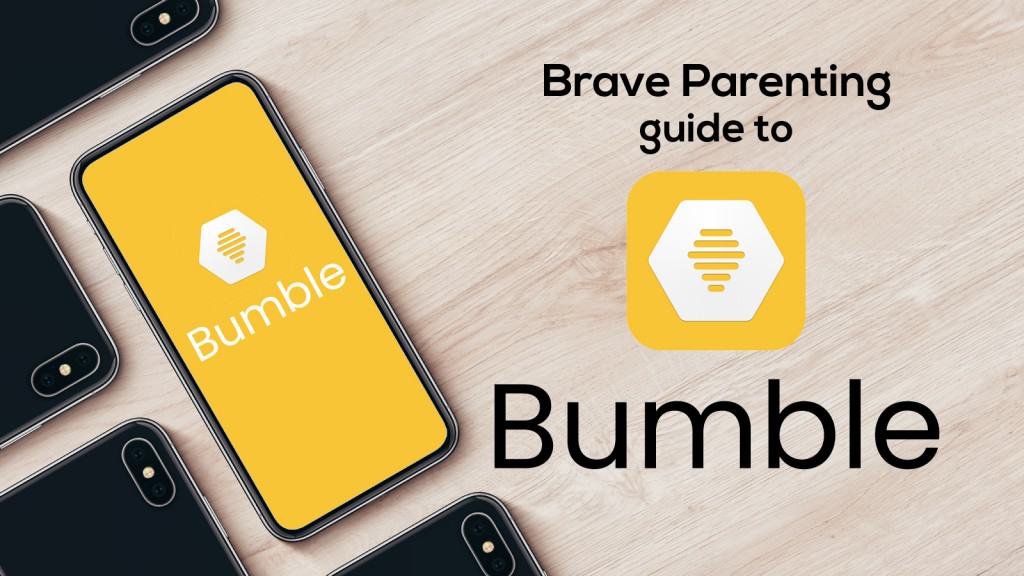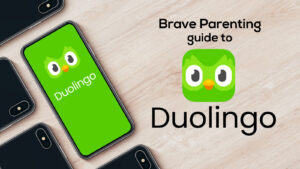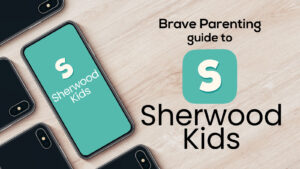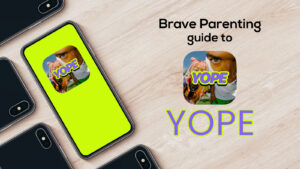Maybe you’ve heard of a video game called Minecraft. It’s a sandbox (open-ended) game where players can explore and create freely without set goals.
Originally released in 2009, Microsoft (Xbox) purchased the game for $2.5 billion in 2014. It boasts around 200 million active monthly players, and its mobile app version generated $43.14 million in the first half of 2024.
Needless to say, it’s kind of a big deal. Especially to the kids (and adults!) who love to play.
Parents tend to land on the extremes, either minimizing its risks (“It’s just digital Legos”) or catastrophizing its impact on children (“They’ll become addicted”). This Minecraft guide will help you discern whether this popular game is right for your family.
First of All – Should My Kid Play Minecraft?
If you are going to allow video games, Minecraft can be relatively harmless for kids when played under specific, non-negotiable terms.
But not allowing video games is also a wise choice. Will your child learn problem-solving, critical thinking, and logic within the game? Maybe, but there are plenty of ways to learn these skills outside the virtual world of video games. Your child will not miss out on these skills if they are kept from gaming as a child. In fact, they will likely be better off having never played.
The Brave Parenting recommendation for allowing Minecraft is strictly:
- Age 12 and over
- JAVA edition on a PC (not on a mobile device, not on a console!)
- Microsoft/Xbox child account has multiplayer deactivated.
- PC is located in a public, common space of the home, visible to parents
- PC has parental controls set up, including (but not limited to):
- individual child account
- web browser disabled
- time limits for play
- scheduled time for access
- Internet turns off at home at the scheduled time every evening
- No tablets, computers, or game consoles are accessible to children without parent’s password
- No ability to download apps from the App Store
These specific terms are for avoiding known traps of obsessive gameplay, bullying/grooming in public servers, disembodied relationships with friends, and variable reward-triggered behavior modification.
Let’s break down what all this means and why these terms are essential.
Two Main Versions: JAVA and BEDROCK
Minecraft is available to purchase in two main versions or editions. The differences are in the platforms supported and the services provided. Here’s a breakdown of the differences:
JAVA
- Available on Windows, Mac, Linux personal computers.
- Can play any released version of the game (the latest update or the original classic)
- Offers “Realms,” a subscription-based server allowing individual players to create private servers.
- Very customizable with “mods” (user-created add-ons), generally used by experienced players
BEDROCK
- Available on Windows 10 or 11 PC, Xbox, Playstation, Nintendo Switch, Android, iOS, and Windows Mobile.
- Access to Marketplace (where you can purchase skins, add-ons, texture packs, adventure maps, mini-games, and survival spawns)
- Offers Realms Plus, a subscription-based server hosting service allowing individual players to create private servers.
- More straightforward in its customization through the curated Marketplace offerings.
The Bedrock edition appeals to the youngest and most inexperienced users.
Kids are drawn to the Marketplace on mobile devices or consoles for novelty and aesthetics. Considering the $43 million revenue in the first half of 2024 for the mobile app, this is more like exploitation and behavior modification than “digital Legos.”
ONLY the JAVA edition in single-player mode (multiplayer play deactivated via parental controls and/or not connected online) provides a creative sandbox-like environment for kids to play.
Two Extra Versions: LEGENDS and DUNGEONS
Minecraft released two spinoff game versions, which are not as popular as JAVA or BEDROCK but are nonetheless worth knowing about.
LEGENDS
- Available on game consoles and Windows 10 or 11 PC
- Strategy and battle game where players lead armies and defend/attack bases
- Online multiplayer gameplay
- Months after its release, Legends will likely be discontinued due to poor reception
DUNGEONS
- Available on game consoles, Windows 10 or 11 PC, and Mobile devices
- Not a building game. It’s a combat-driven dungeon crawler with linear progression (think Super Mario Bros.)
- Online cooperative multiplayer gameplay (players fight mobs, collect gear, and level up together)
- Includes loot boxes and gear drops, which emphasize grinding and variable rewards (parents’ worst nightmare)
- Far more popular, reaching 25 million players.
Creating an Account
To start playing Minecraft (on any device), all players must have a Microsoft account. For players under 16 (US and UK), Microsoft requires a parent account to be created and then a child account under the parent.
Creating an account requires an email, a secure password (upper/lowercase, numbers, & symbols), country, and birth date. Once the email is verified, you can choose your gamer tag and avatar (even if you don’t want to, you must).
Once the parent account is created, click “Create a Family Group,” and in the “Add Someone” box, click “Create an Account for a Child” and follow the instructions.
The MOST IMPORTANT part of this process is editing the parental settings on the child’s account. For maximum safe play, DISABLE MULTIPLAYER at the account level. You can also block certain games, set age restrictions, set screen time limits, and disable in-game purchases!
Player Modes: CREATIVE and SURVIVAL
Minecraft offers players two modes of play. Within each game mode, players can change the Difficulty level (Peaceful, Easy, Normal, Hard).
CREATIVE:
- Unlimited resources to build
- No limitations for health or hunger; players do not have to stop to mine, eat, or rest
- Ability to fly
SURVIVAL:
- Limited resources – players must mine blocks before anything is built
- Hunger and health must be managed – player must eat and have shelter to rest in
- Battle hostile creatures, or “mobs,” that can take your life.
- Peaceful Survivor mode has no mobs, health and hunger replenishes, but the player doesn’t have access to all resources.
Neither mode poses more risk than the other. When played as a SINGLE-PLAYER, both creative and survival modes are local to the device. The experience changes, but there is no online connection to serve up algorithmic rewards, strangers, or in-game manipulation.
To be clear: Brave Parenting ONLY recommends allowing Minecraft to be played with Java Edition, Single-Player, Offline, at the youngest age of 12.
Community: SERVERS and REALMS
Servers and Realms are part of the Online Multiplayer gaming option. Brave Parenting DOES NOT recommend that children under 16 play Minecraft this way.
Here is why:
The online community is where Minecraft gets messy. When a player chooses MULTIPLAYER mode they can join someone’s created server or join a Realm. Minecraft promotes: “Embark on a shared adventure with Realms Plus on your very own, always-online server!”
Realms Plus, the Bedrock edition used on game consoles and mobile devices, allows you to invite 100 friends for $8/month. Only you and 10 friends can simultaneously play on your private Realm, but even if you aren’t online, 10 of the 100 friends can still play on the server you pay for.
Minecraft offers these private realms as a “safe” way to play online with invited friends. Obviously, no child has 100 trusted friends to invite onto their server. So why isn’t it limited to just 10 friends? We can only assume they want players to invite a diverse, unvetted crowd into their realm.
There are also public servers available through basic Google searches. Copying and pasting the IP address found through Google into the server field of the Minecraft startup instantly connects players with unknown content and players.
Players have the ability to communicate with others (anyone online) in both Realms chats and server chats.
Safety Concerns
The safety concerns primarily arise from the multiplayer modes, whether on a public server or Realm, which connect children to individuals around the globe. However, the online connection is only a portion of the concern. Here are the top three safety concerns:
Communication
At best, children are exposed to inappropriate language from other users. Bullying can be quite common due to the anonymity granted to users. Griefing (destroying another’s creation) is another form of bullying common on Minecraft.
Worst of all, however, is the exposure to pedophiles or child groomers who flock to where they know children are. Minecraft (through account parental controls) allows for filters to block offensive language, but this does not filter the pedophile’s persuasive and friendly banter. Any content can be added to these chats – including addresses and phone numbers.
Screen Time
Excessive screen time can occur with any mode of play. A child’s desire to complete a build or mine just a little bit longer can lead them to forgo established limits and sneak more time behind their parents’ backs. This is amplified in multiplayer modes when children feel others are relying on them or expecting them to be online.
Excessive screen time doesn’t just put a child at risk for anxiety, depression, loneliness, loss of attention, and loss of sleep; it also displaces what is known to be critically valuable for proper development. Exploration of nature, self-directed free play, hobbies, sports, and face-to-face relationships are all diminished when Minecraft becomes a child’s sole desire.
In-Game Purchases
The marketplace offered in the Bedrock edition allows players to purchase skins (clothing), add-ons, texture packs, mash-up packs, adventure maps, mini-games, and survival spawns.
As other popular online games like Fortnite have shown, kids will spend a lot of money on aesthetics – especially if there is no restriction and the account is linked to the parent’s credit card.
There is also the potential for kids to fall prey to scams or misleading transactions. Predators also use these desired marketplace items to lure kids into friendships.
Parental Controls
All of the Minecraft parental controls exist at the Microsoft/Xbox account level. This is will be found under “Online Safety” and “Privacy” header.
Additional parental controls are available if playing on a Nintendo Switch or PlayStation.
Rating & Review
App Store: 9+
Google Play: Everyone 10+
Common Sense Media: 8+
Brave Parenting: 12+ Java edition, offline, strict time limits / 16+ with wise boundaries
The original purpose of Minecraft was to foster creativity, encourage exploration and experimentation, and provide open-ended gameplay without any set goals.
What Minecraft is today is a multi-million dollar franchise. Its widespread fame has led educators to incorporate the platform into teaching curriculums. The introduction of Marketplace firmly established Minecraft in the revenue-driven ecosystem that online games have become known for. Many Minecraft servers function as social platforms where players interact, making it no different from any anonymous app or social media platform.
It is the modern online gaming trends that make this game (and every other online game) a threat to children’s childhood. The move towards live streaming, microtransactions, and algorithmic engagement changes the game of play for young players to such an extent that it becomes an obsession. Many parents call it addiction.
Therefore, Brave Parenting doesn’t advocate for any Minecraft play under 12 years old.
At age 12, they can safely play within the suggested parameters (Java edition on a public PC in the home, offline, single-player with strict time limits).
At age 16, they may play Minecraft in either edition (online with multiplayer). We encourage wise boundaries even at this age.
With that said, your child will be better off not playing any video games during childhood.
Biblical Consideration
Recent data suggests that, on average, children spend 48 minutes a day on Minecraft, second only to Roblox, with an average of 140 minutes per day.
These are hard numbers to quantify. Is this every day, including school days? Or is it binging the games on the weekends? Either way, these numbers (combined with the average of 4.8 hours/day on social media) reveal a disturbing reality that we’ve come to accept as normal: that children deserve entertainment.
For generations, childhood has been a time of instruction, discipline, and free play. Over the last fifteen years, however, it has become more associated with entertainment screen time.
Looking at Scripture, the biblical description of childhood mirrors what childhood was like before the ubiquity of screen time. Children receive training, instruction, and discipline, which enables them to grow in wisdom and stature. But God’s word also identifies a specific nuance regarding children: folly is bound up in their hearts (Prov. 22:15)
Without sound instruction and consistent discipline, children will foolishly choose the immediate gratification of video games over everything else. They will not self-regulate their screen time, exert self-control in their spending, or moderate their language and speech in in-game communication. By design, the games will lure them into rejecting wisdom, instruction, and discipline.
Parents must begin to ask themselves deeper questions about video games:
- Does playing this video game encourage wisdom or reinforce foolishness?
- Does this video game help my child develop self-control and discipline, or does it make them more impulsive?
- Does this video game point my child to their God-given purpose, or does it waste the time God has given them?
The intentions and allowances parents set during childhood will affect the entire course of their children’s lives. Will they be wise, self-controlled, and prepared for the responsibilities of adulthood? Or will they be foolish, distracted, and unprepared for real-world challenges?
As a Christian parent, you are not called to raise children who merely avoid sin but children who actively pursue wisdom, discipline, and a love for the things of God.
This most often means rejecting the fruitless distractions of video games that only feed folly.