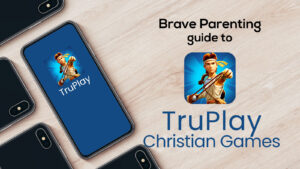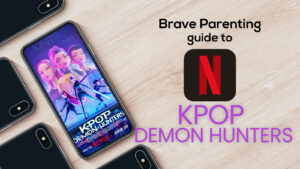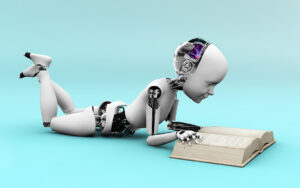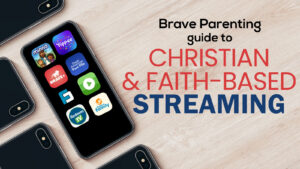As another school break rolls around, we’re answering some commonly asked questions regarding screen time when not in school. But in reality, these questions hold true for every day.
My children are at home by themselves while I am at work. How do I keep them off the internet all day long?
First, children should not have unsupervised or unlimited time on the internet. (Do we really need to explain why?) You’ll need to implement a few changes to make this happen.
Your first line of defense for children on the internet is to set up DNS filtering (cleanbrowsing.org) using your home router to filter inappropriate web content. Clean DNS provides setup guides to walk you through the process on your router. Clean Browsing is not free but their plans start at only $5/month. For a free alternative, consider Open DNS (opendns.com/home-internet-security)
Most cellular service providers allow you to disable cellular data to specific phones on your account. This prevents your child from connecting other devices to the internet using their personal hotspot on their phone. The added benefit is their phone will rely on your home WiFi to connect to the internet allowing you to filter the content through DNS filtering.
Then, establish time limits for internet based activities. Time limits are available on desktop computers, game consoles, phones, tablets, and also for individual apps. Even on a phone using cellular data, limits can still be established to prevent unreasonable time surfing, scrolling, or watching.
You can also turn off the WiFi using Circle, unplugging your router, or by blocking access using the settings on your router.
Remember, not all screen time needs to be online. Alternative screen activities include:
- Watching a movie (DVD player, not everything has to be streamed)
- Writing – a story, a letter, or just to practice typing
- Make movies. Stop motion video apps or iMovie allows for kids to express their creativity while enjoying technology. Movie-making with others also promotes teamwork, communication, compromise, story-telling, problem-solving, and patience!
- Playing an app game, not connected to the internet.
- Listening to downloaded audio books or reading ebooks.
The kids love to spend their time on YouTube watching DIY craft videos. Is this okay?
YouTube is user-generated content from all over the world. There is a lot of clean and useful content but there is an equal amount of inappropriate content. The video hosting platform has been under a lot of fire lately for allowing predators and pedophiles to comment and share videos of children in child pornography rings.
First and foremost, co-view YouTube with your child. Older kids can possibly watch YouTube in public areas of the home while a parent is within earshot. If you aren’t home, they shouldn’t be on YouTube. For younger children, consider websites like JAM (jam.com) that provide DIY activities, crafts, and experiments that are child friendly, fun, and even educational.
Consider the true source of joy your children find in the DIY YouTube videos. Is it the mindless entertainment and auto play of one video after another that they are seeking? Or do the videos spark their creativity and curiosity to try projects and activities on their own?
If they whole-heartedly enjoy the DIY aspect, consider the following solutions:
- Spend time with your child researching DIY activities on YouTube. This provides you an opportunity to monitor what they see and mentor along the way. If you see something inappropriate pop up as “related”, talk to your child about it so they know and understand why they should not click on unknown videos.
- Help them gather supplies needed. In order for them to feel successful in their craft they need the right tools and equipment for the project.
- If you have a printer you could download and print activities for later reference. Alternatively, you could take screen shots on a phone or tablet and they can then access the photos without accessing YouTube in your absence.
A child’s creativity is stifled when auto-play distracts them with another related video. Let their personal imagination and creativity be sparked by videos and content, not ruled by it.
My boys love to watch other people play Fortnite and Minecraft on Twitch and YouTube. It seems weird but is there any harm in this?
It’s been said that kids watching other people play video games on YouTube is no different than adults watching other people remodel houses on HGTV. It’s more about learning other people’s strategies and idea building than the entertainment.
If you allow this it should be co-viewed in public areas. Again, they shouldn’t be watching if you aren’t home. Many of these videos contain frequent use of foul language or discussion of explicit topics that may not be appropriate for young children.
This screen time, of course, should not be in addition to the screen time they want for actually playing Fortnite or Minecraft themselves.
Is it okay for my child to start their own YouTube channel?
A recent survey revealed that seventy-five percent of children want to be a YouTuber. Some have creative or innovative content they feel would benefit the world, others desire the fame and money of other popular child YouTubers.
Review Brave Parenting’s post on this and the 5 questions to you must ask before saying yes or no.
IF you allow your child to start their own channel, you must co-manage it. Co-create (and approve) all content before posting. Parents must either turn off the commenting on videos or they must be the moderator. Hate, discourse, and predators love to troll the comment fields. So that neither of you are sucked into the “views” and “likes” vortex, turn off all notifications from YouTube.
Remember, a successful YouTube channel is a full time job. Most often its labor is self-promotion, something that can steal a lot of time, emotion, and character. Thus, allowing your child their own channel will open up the door to more and more screen time unless monitored.
My daughter’s friends exclude her in conversations because she doesn’t have Instagram or Snapchat. I don’t think she’s ready for social media but I don’t want her to feel left out.
If you’ve decided to wait on social media, don’t cave as school breaks approach and your children beg for Instagram and Snapchat in order to keep up with their friends outside of school.
What your daughter is really craving is the connection with friends, not necessarily the habit-forming scrolling/posting/checking that these apps promote (which is just a horrible, but almost guaranteed, side effect).
According to research, meaningful relationships is the key factor in one’s happiness. Unfortunately, children today are using digital interactions (snaps, DMs) in place of the meaningful connections that develop deep friendships. Therefore, hold fast to your conviction. Social media will not fulfill her desire for deep connection, it will only distract her with a multitude of digital interactions.
Assuming your daughter has a phone, text messages are a given but also encourage voice phone calls (they say they hate talking on the phone but always feel good after they do). Face Time, like voice phone calls, also promotes deeper connection with the ability to converse and see one another. However, when communicating via video, it must occur in public areas of your home. Never allow a child video communication behind closed bedroom doors or in bathrooms.
Even more than this, help plan activities for your child and their friends to get together (face to face and even better if they are without their phones). Simple and inexpensive activities like hosting a movie night, taking them to the courts/fields/playground where they can play, going to the mall, or even just buying a pizza for them are usually easy ways to gather her friends together face to face. This is where they forge deep and meaningful friendships.
If you say no to social media, say yes as often as you can to face to face hang out time.
Brave Parenting’s Bottom Line
Every child will interact with technology and media slightly different. Some kids can exert great self-control and turn the screen off to read a book . Others, stare at the screen from dawn till dusk (and sometimes back to dawn) without thinking twice.
One girl may think, “Who’s this random creepy guy messaging me?” while another will delight, “This totally hot guy started messaging me.”
Some boys begin thinking, “I can be a professional video game player” while other boys resolve, “I don’t have time for video games because I want to become a professional athlete.”
The key is balance. During school breaks and every day.
Are they communicating with friends both digitally and physically face to face? Are they balancing physical activity with sedentary screen activity? Is there any area of their life that is suffering due to excessive screen time (grades, chores, emotions, hygiene)? Are there negative character or personality changes occurring because of excessive screen time?
If there is not a healthy balance, it is your job as a parent to limit what they cannot limit themselves. More importantly, If you allow it, you must monitor it. When you monitor it, you must mentor them through it. And while you are mentoring you must also model the behavior you wish to see.