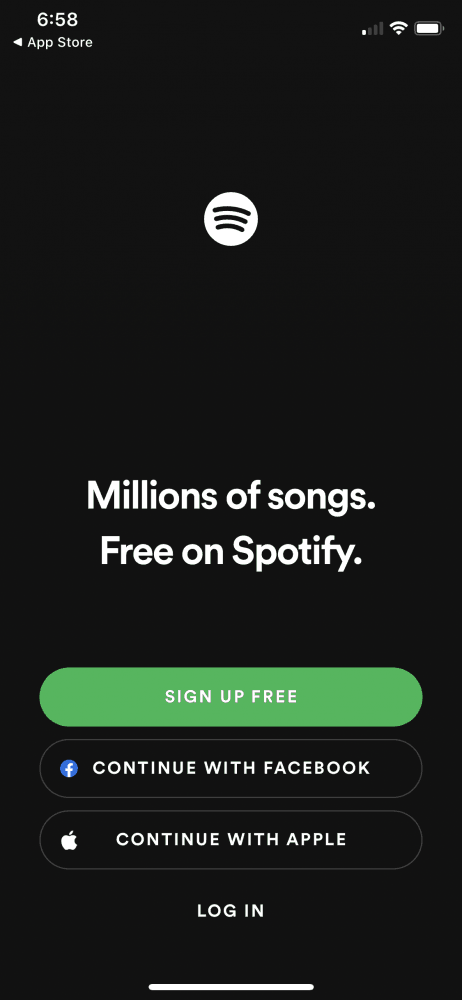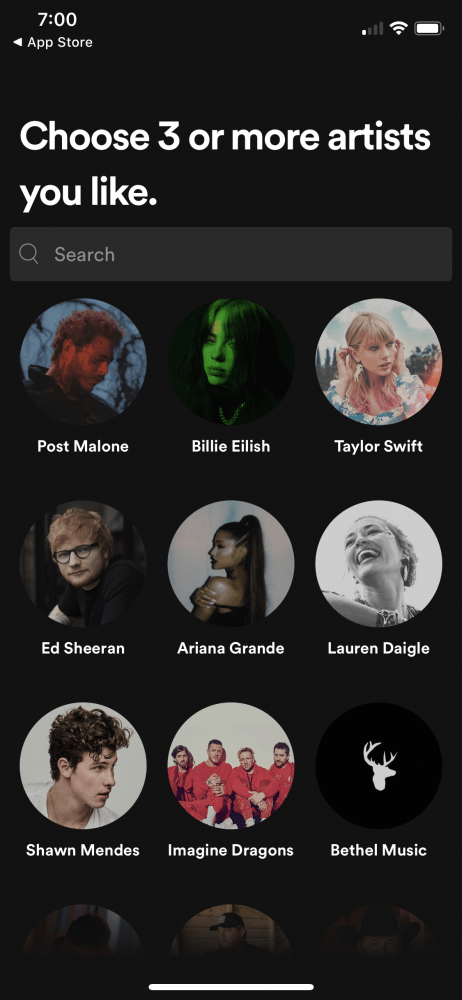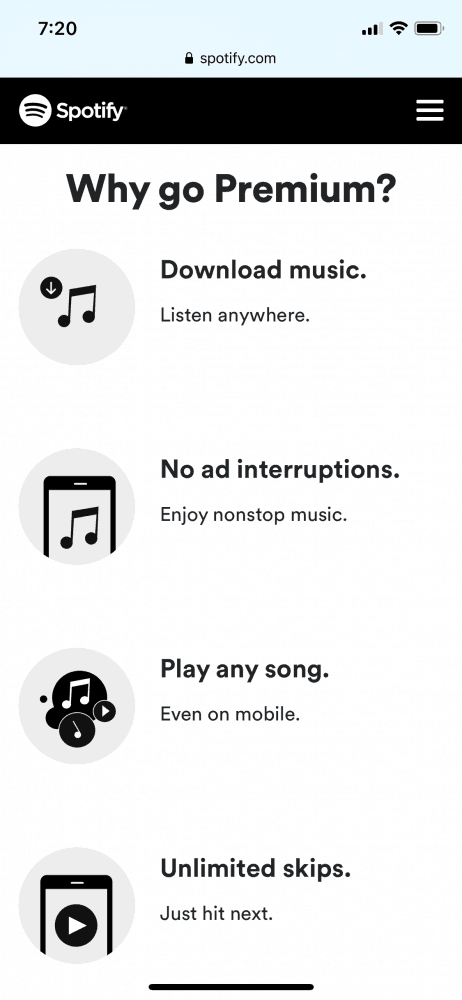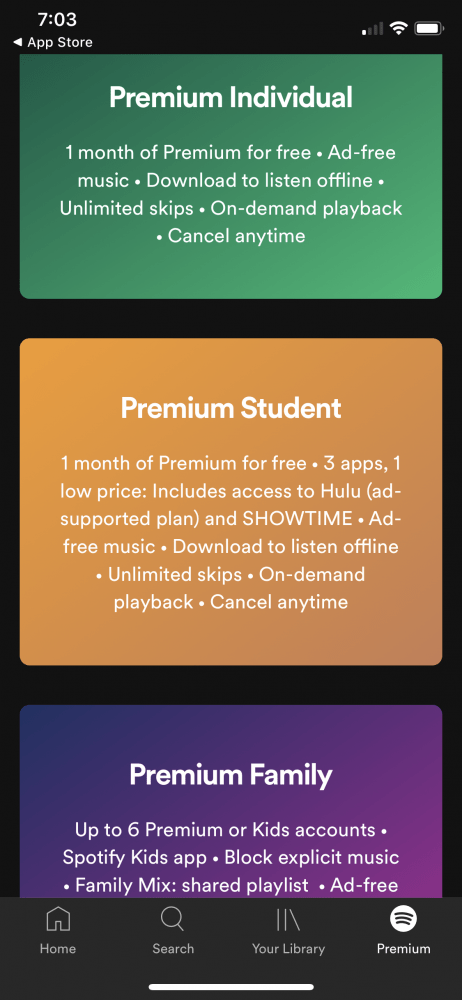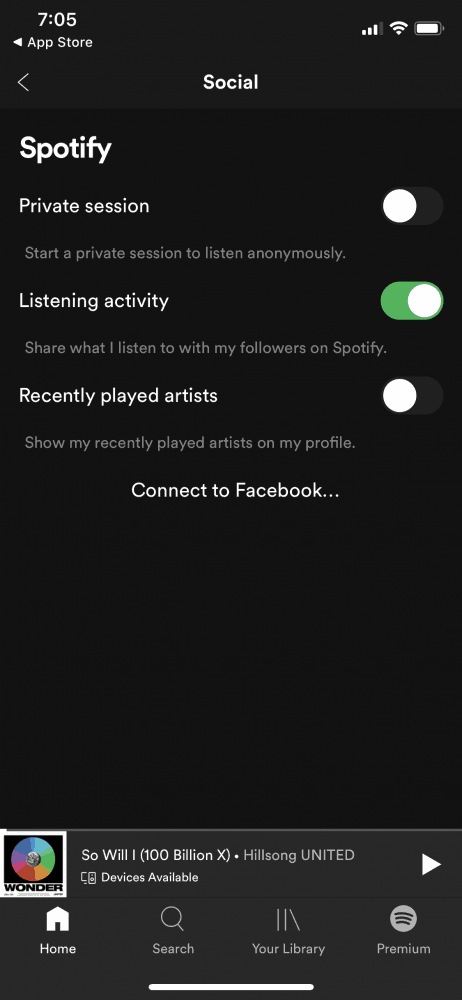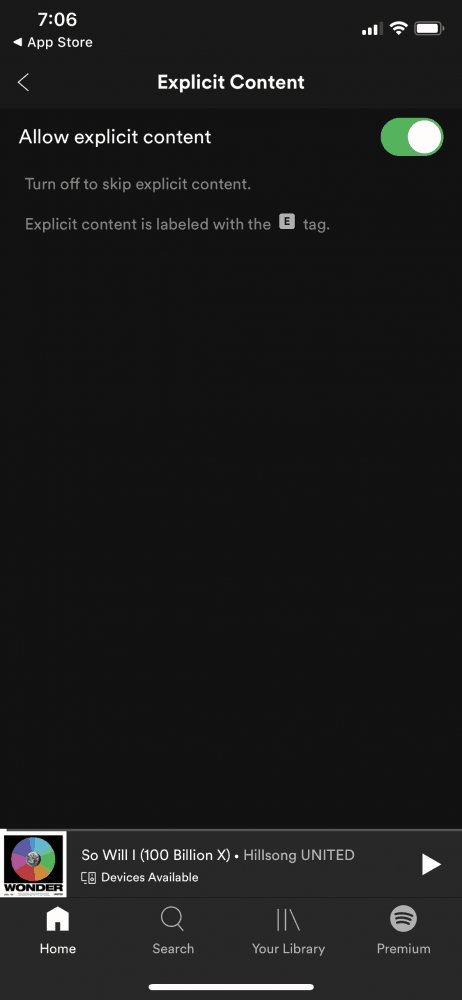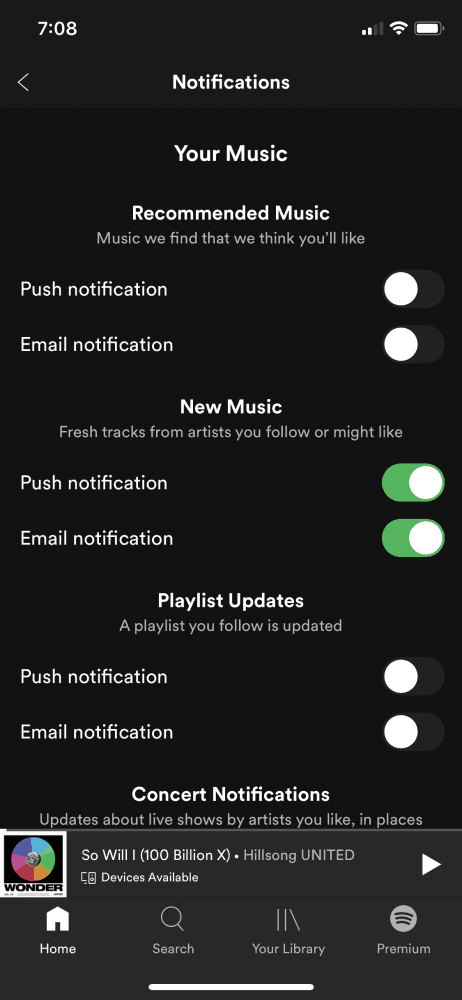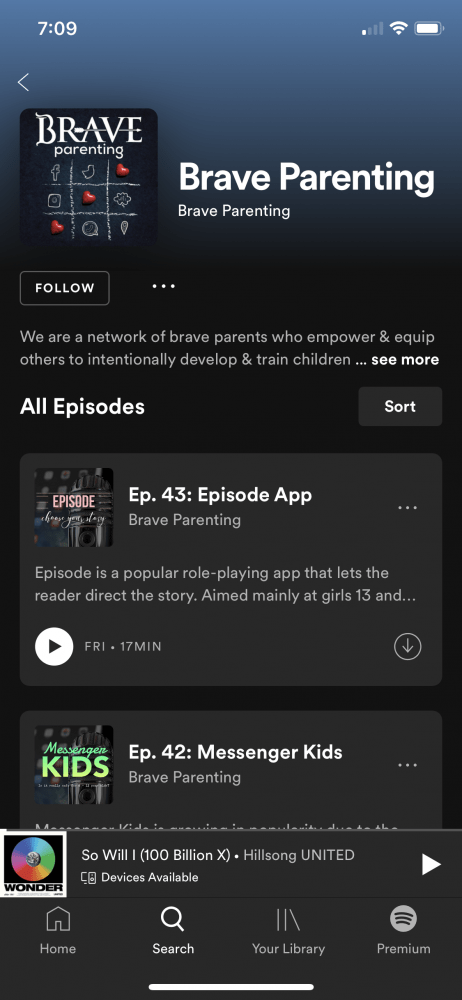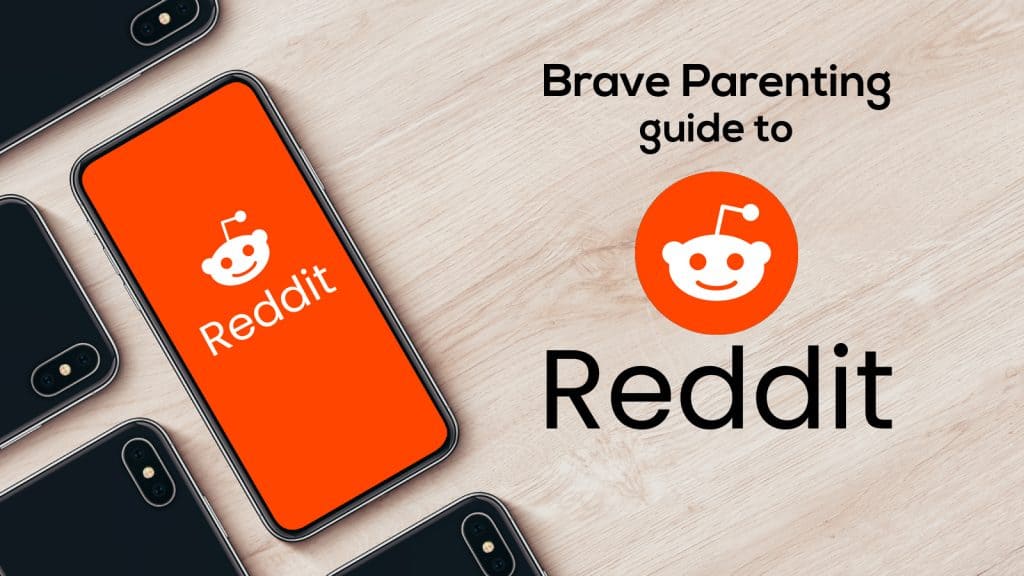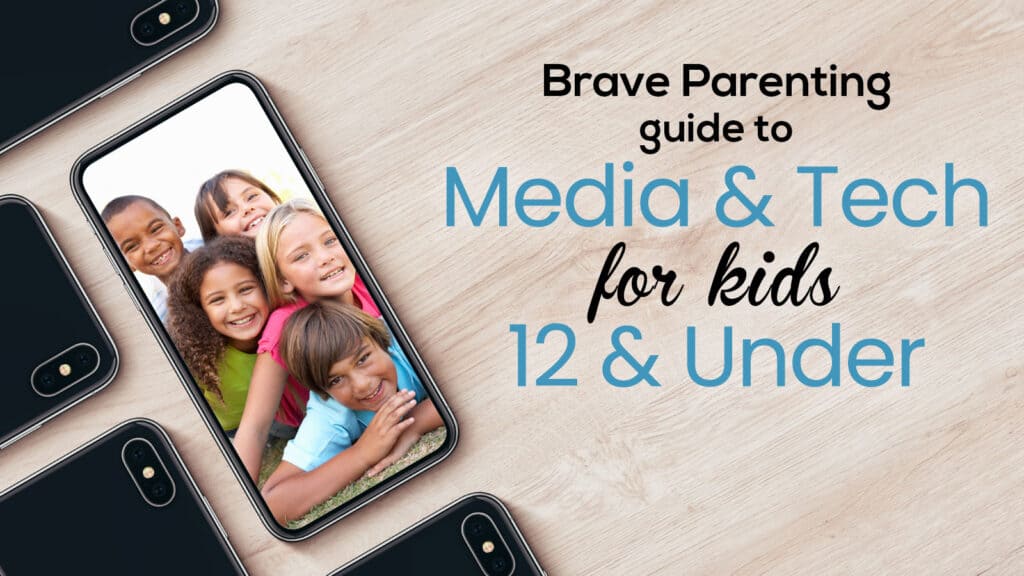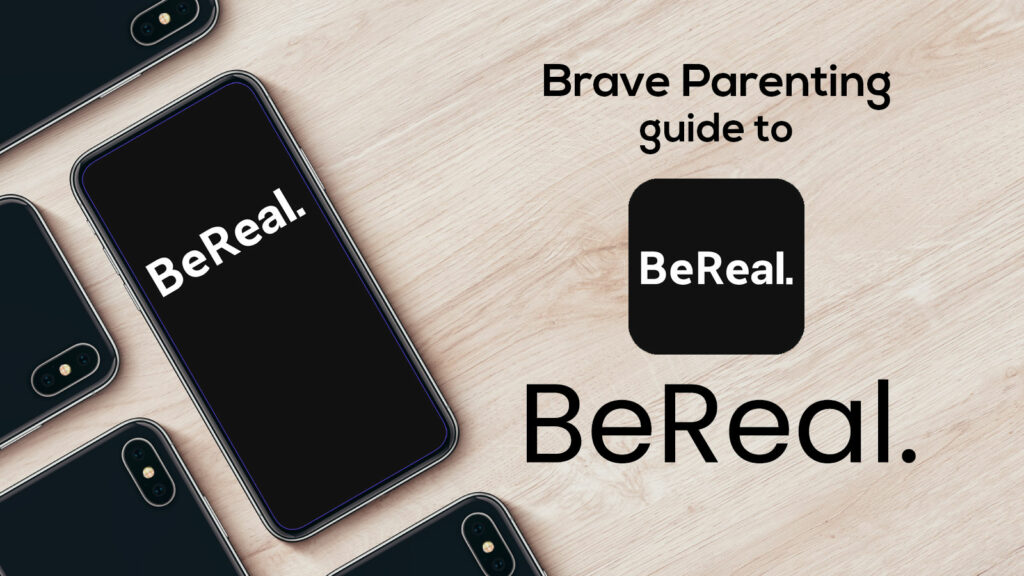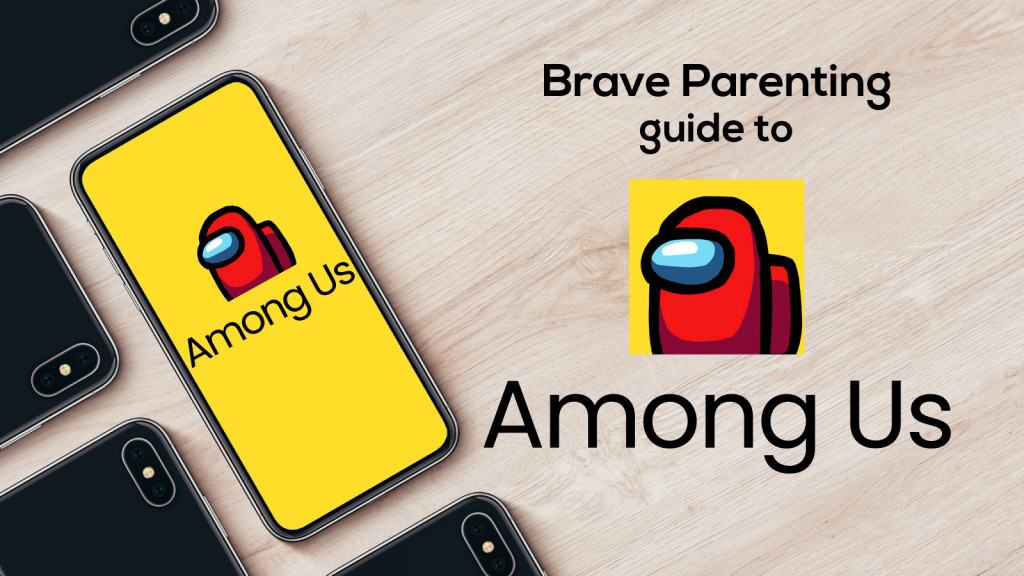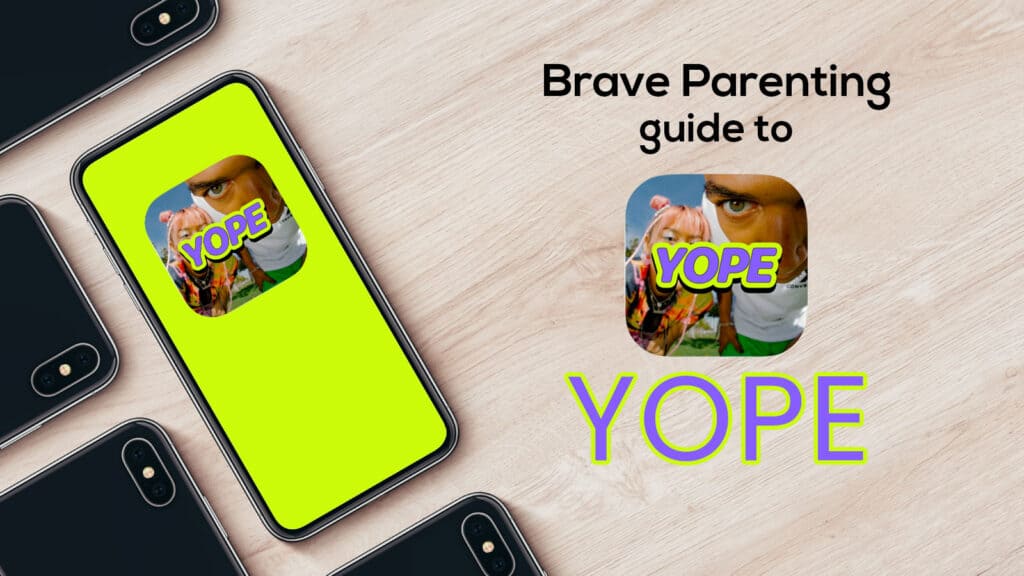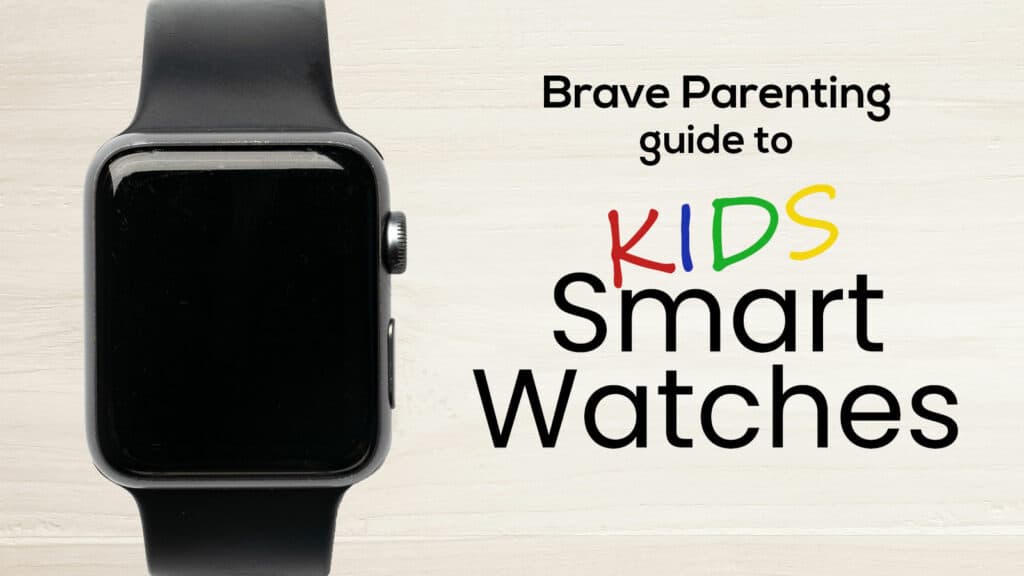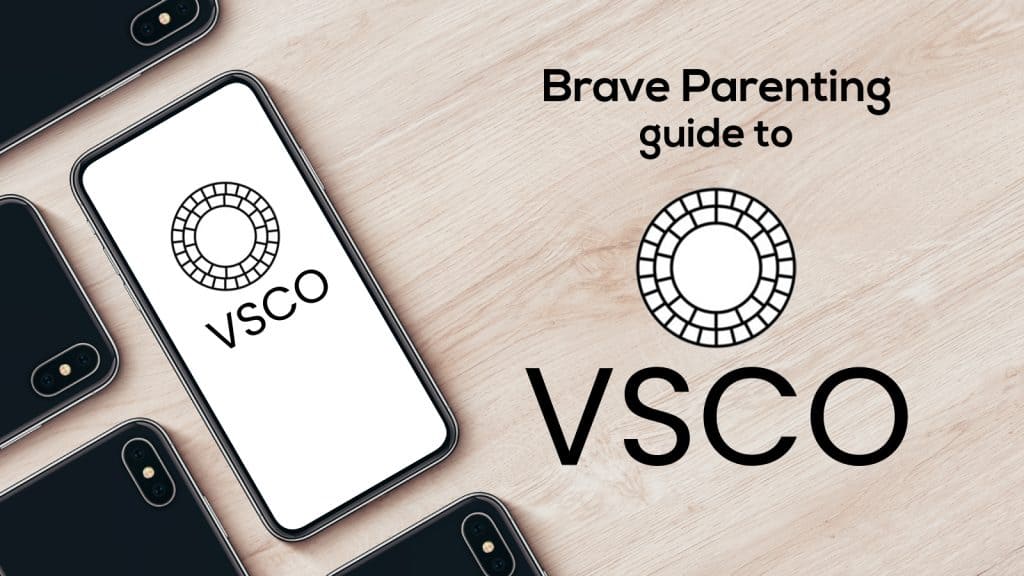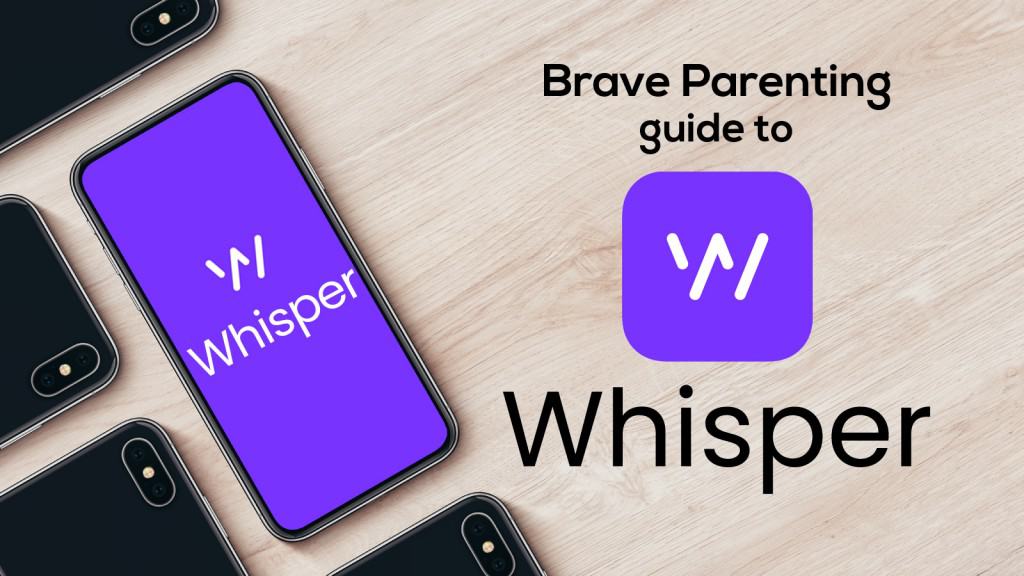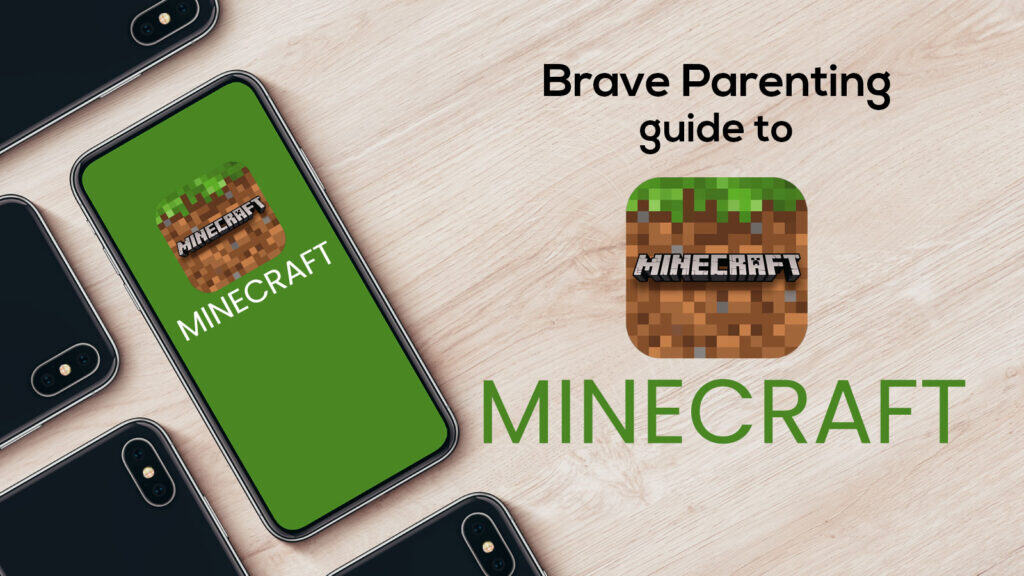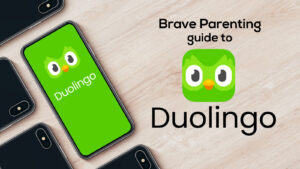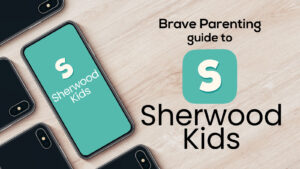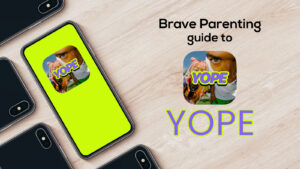What is Spotify and is it appropriate for my child?
Here are 5 FACTS every parent needs to know about Spotify:
#1 Music Streaming Library
Spotify gives you access to stream millions of songs, podcasts and videos. You can stream Spotify on a PC, laptop, or mobile phone after downloading the Spotify application.
Content is available immediately upon sign up with your email address or Facebook login without a commitment. Spotify recommends signing up with your Facebook account as it automatically integrates your friends list. This makes finding and following friends in order to share and discover new music easier. But it’s important to note that those friends will be able to see what you’re listening to.
Creating a playlist is as easy as right-clicking a song and clicking “Add to Playlist”. You can also find and follow playlists made by friends or curated by artists. The more you listen, the more Spotify algorithms learns the sort of music you like which will influence the music it will present to you in the future.
#2 Free & Premium
The free version of Spotify works much like a radio station with a lot of ads in between songs. In order to access the best features of Spotify you have to upgrade to Spotify Premium:
$4.99: College student
$9.99: Standard Individual
$14.99: Family plan
Each plan offers one month free trial. The key benefit of Premium is ad-free listening, however the ability to make songs available for offline listening (kind of like downloading the song) is advantageous as well.
The Family plan allows for up to 6 personal accounts, access to Spotify Kids (geared at kids ages 6-8), and the ability to block explicit content for kids.
#3 Discover Weekly
“Discover Weekly” is an automatically updated (every Monday) playlist which includes a number of different songs based upon what you’ve been listening to recently. This curated list of 30 songs is boasted as a great way to discover new music. Based on reviews, this popular feature makes Spotify the stand-out in music streaming choices.
Other notable and intriguing features of Spotify are Time Capsule and Pet Playlists. Time Capsule generates a 2 hour playlist based on your music preferences taking you back to your teenage years. This feature, of course, is for the parents. Pets Playlists helps pet owners generate playlists based on musical preferences, but catering to your pet’s mood and disposition. Features you never knew you needed in your life, until now.
#4 Connectivity
Spotify Premium also grants you access to Spotify Connect, a way to connect your Spotify account through a variety of Wi-Fi connected devices such as speakers, soundbars, TVs, and Chromecast. There is no Bluetooth pairing needed every time you wish to connect. Instead, your music will play from Spotify’s servers directly to your connected audio product. This allows you to use your smartphone for other tasks, such as making calls, without stopping the music. And it saves your phone’s battery in the process.
You can connect Spotify to your smart speakers (such as Amazon Echo or Google Home) by simply choosing Spotify as your default player. Then when you want to listen, simply ask Alexa or Google to play your song.
There are also several apps that integrate Spotify playlists and songs into their functionality. Waze, Tinder, Discord, Runkeeper, Bumble, Shazam, and Messenger are the most common.
Spotify claims to support over 300 wireless audio products from over 80 brands. Check out the full list here.
#5 Parental Controls & Ratings
The only “real” parental control available is in the Premium Family plan where parents can block explicit content. With that being said, several years ago Spotify discontinued it’s direct messaging feature completely from the app. This means that even with “Friends” and “Followers” there is no way to privately communicate with them. (Yay!) Thus, there isn’t a great need for parental controls if the user is of recommended age.
An additional feature that can be beneficial for parents to know about is Private Listening mode. This prohibits others from viewing what music you are listening to. This can be great added privacy from “the world,” but it could also hide inappropriate music choices from parents.
App Store: 12+
Google play: T (Teen)
Spotify: 18 or 13+
Brave Parenting: 13+
At Brave Parenting, we believe that freedom in music choices is one of the easiest and first privileges you should give your teenager. Spotify can be an effective app to allow them to explore their music preferences at age 13 – similar to Apple Music, Amazon Music Unlimited, Pandora, etc. This doesn’t mean they can blare it on speakers in the house or walk around home and school with AirPods in. Healthy boundaries should still remain in place, of course. As always, limit the notifications Spotify (and every other app) can send to your child.
And in the matter of monthly subscriptions, we do recommend it in order to rid the app of ads that can bombard them with consumerism. We also recommend the child pay for their subscription unless you already have a family plan. This holds to the age-old evidence that you value what you pay for yourself. This is an easy, early way for kids to practice being responsible and paying bills for the things they want.